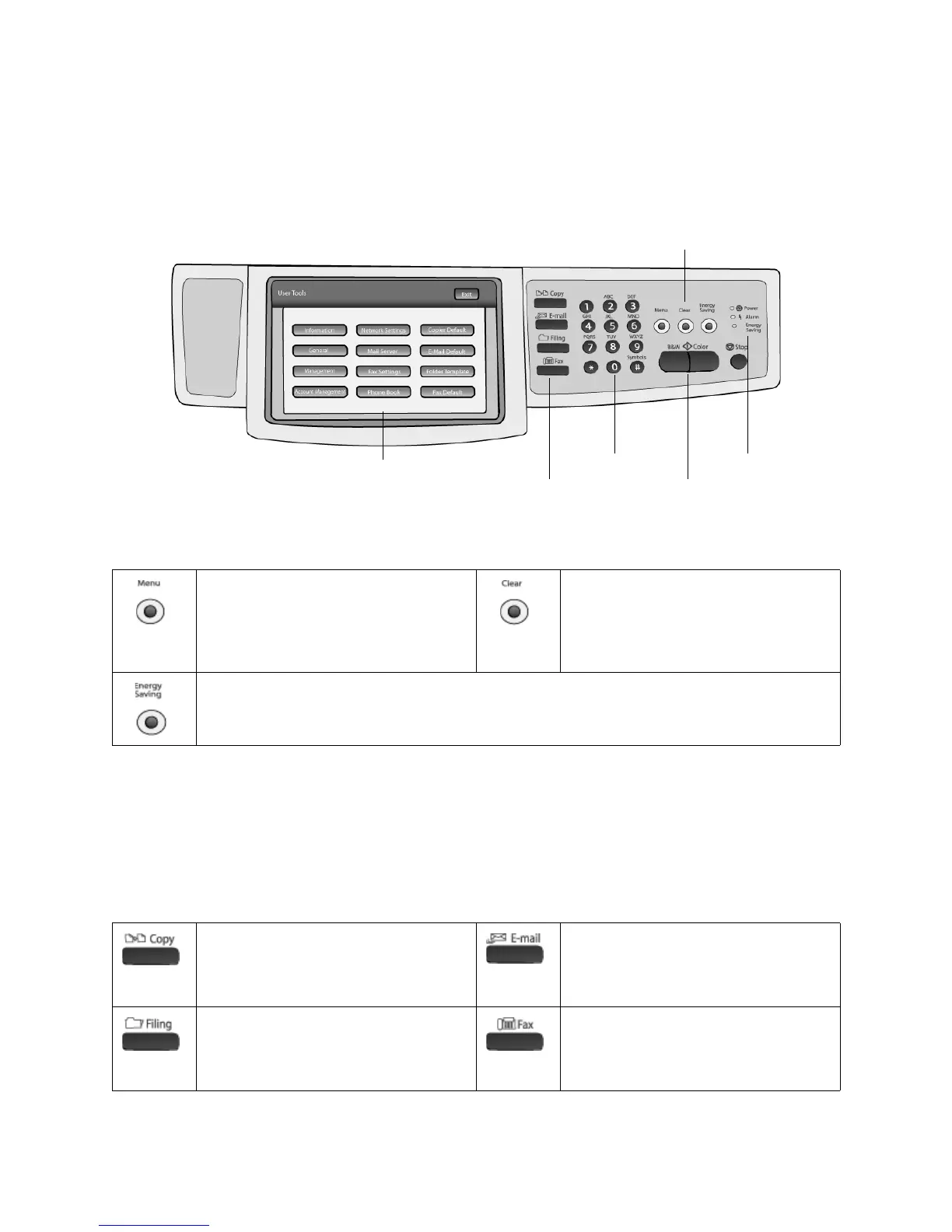Xerox DocuMate 3920
User’s Guide
17
Using the Scanner Control Panel
Configure keys—Use these keys to set the scanner options and configure the function keys using the
LCD touch screen.
LCD touch screen—Use to view the scanner information, manage the scanner options, set the
function defaults, add phone numbers, set server information for filing, and so on.
Function keys—Press one of the function keys to select that mode for scanning. Pressing a function
key displays that function on the LCD touch screen. Use the touch screen to configure the scan settings
for that function prior to scanning, or leave the default options and press B&W or Color to initiate
scanning.
Menu—Press to access the options to
configure the scanner. Please refer to
Summary of the Menu Options on
page 19.
Clear—Press to clear the current function
settings and return the function to the
default settings. Press the button for over
5 seconds to return the scanner to the
factory default settings.
Energy Saving—Press to enter the power saving mode.
Copy—Enables the scanning to a printer
function.
You can only scan in Black & White when
copying.
E-mail—Enables the scanning to email
function. Use the LCD touch screen to
specify the email address(es) to receive
the scanned image.
Filing—Enables scanning to a file server,
through the intranet, using FTP, HTTP,
HTTPS, or CIFS.
Fax—Enables the scan and send to a fax
machine function.
You can only scan in Black & White when
faxing.
LCD touch screen
Function keys
Numeric keys
Control keys
Status LEDs
Configure keys