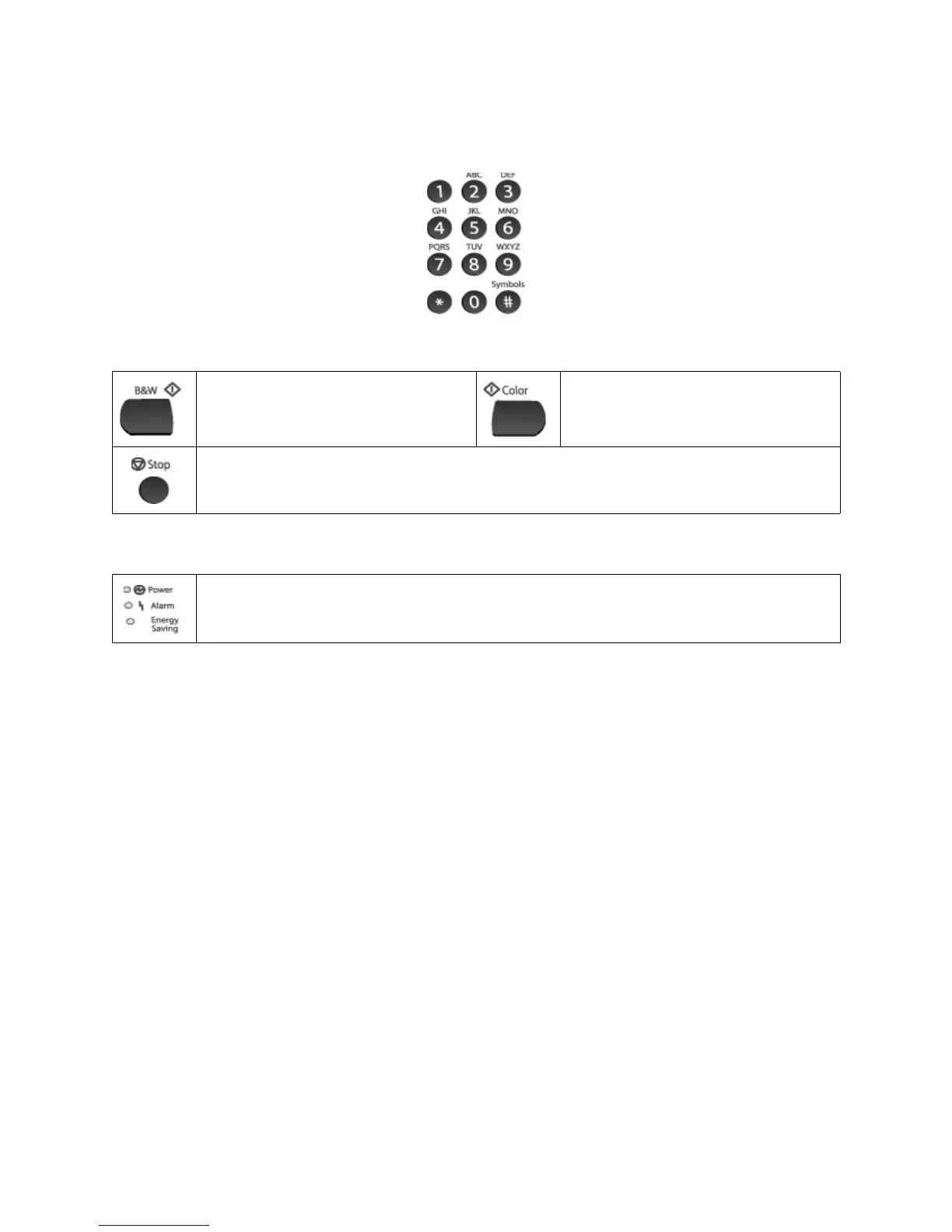Xerox DocuMate 3920
User’s Guide
18
Numeric keypad—Use this keypad to enter destination phone numbers for faxing or set the number
of copies to be printed.
Control keys—Press to start or stop scanning.
Status LEDs—Indicates the hardware status.
B&W—Press to start copying, e-mailing,
filing, or faxing in Black&White mode.
Color—Press to start emailing or filing in
Color mode.
Stop—Press to stop scanning.
Power—Indicates that the power is on and ready for scanning.
Alarm—Indicates hardware and transmission errors.
Energy Saving—Indicates that the scanner is in low-power mode.