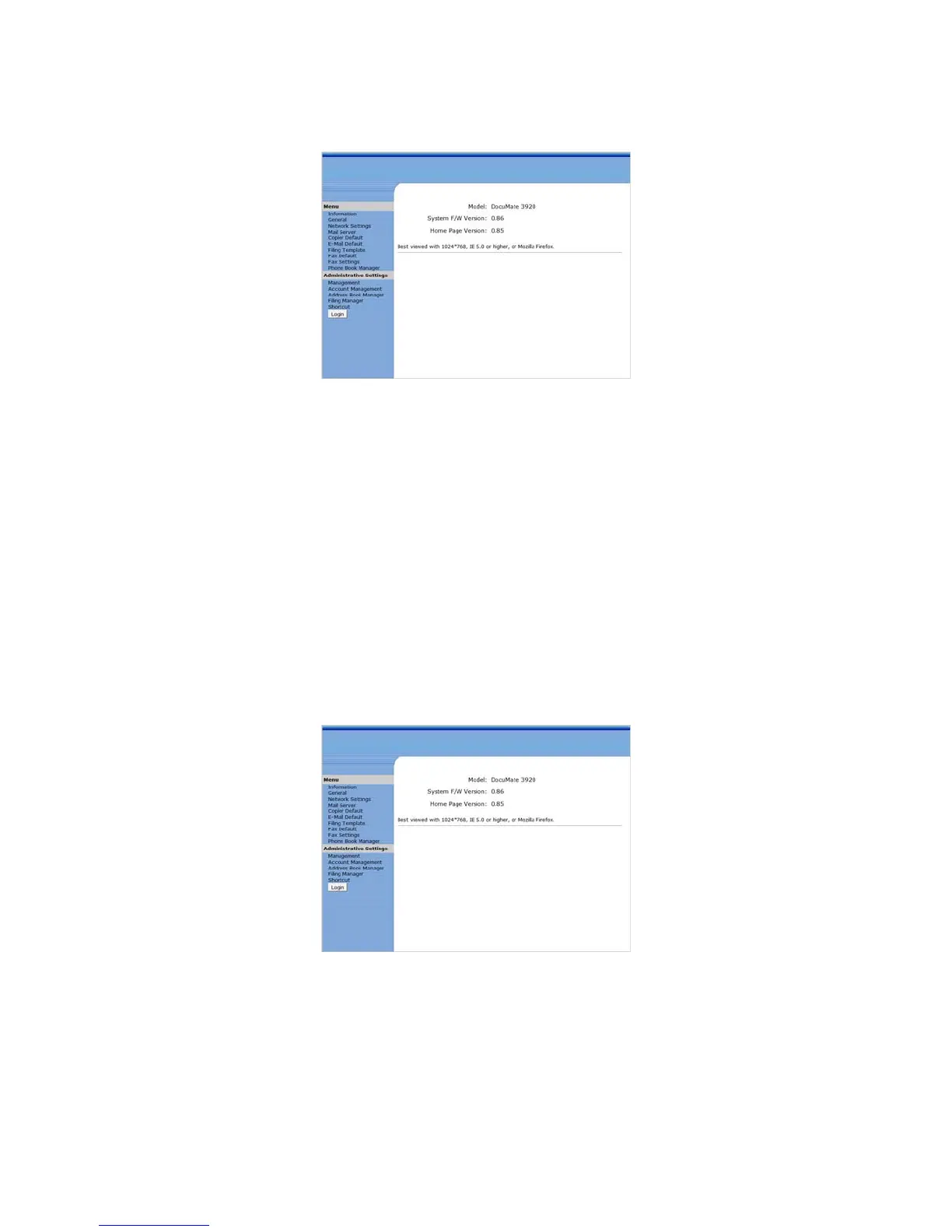Xerox DocuMate 3920
User’s Guide
94
4. Double-click on the device icon to launch the scanner’s embedded web page.
NOTE: the Sun Java Runtime Environment is needed to view the scanner’s web page. When you
connect to the web page, you will see a status message at the top of the page Connecting... Please
wait. Wait for the window to refresh and display the scanner’s web page. If this message does not
disappear, you may need to install the Sun Java Runtime Environment. Please click on the link in the
web page to download and install the Java Runtime Environment.
Accessing the Scanner from a Web Browser
You can use Microsoft’s Internet Explorer (version 5 or later), Netscape Communicator (version 6 or
later), or Mozilla’s Firefox to access the scanner’s embedded web page.
1. Launch your internet browser.
2. In the URL field, type in the scanner’s IP address, and then press the enter key on your keyboard.
3. The scanner’s embedded web page will now display in your web browser.