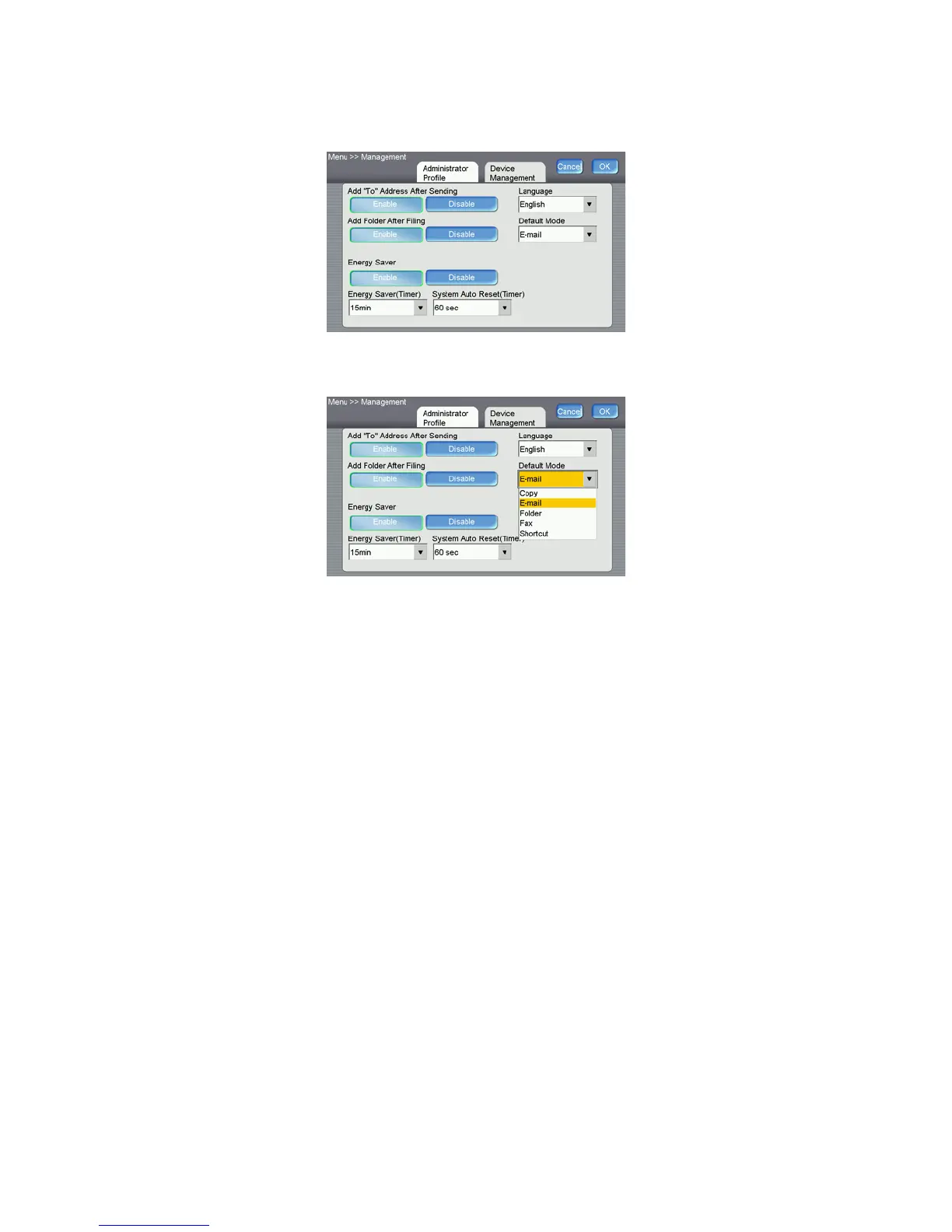Xerox DocuMate 3920
User’s Guide
30
4. Press the Device Management tab.
5. Press the down arrow in the Default Mode field to show the options list.
6. Press one of the function names in the list to select that option as the default scan mode.
If you select the Shortcut option, the scanner LCD will display 6 shortcut buttons. These buttons
are configured using the scanner’s embedded webpage. Note that the other scanning mode
defaults can be configured using the scanner LCD options or through the embedded web page.
7. Press OK to save the changes and return to the LCD menu options.
8. Press Exit to close the Menu screen.
9. Power cycle the scanner to save the changes. When the scanner is back on, the default mode will
now be the option you selected in the Device Management screen.