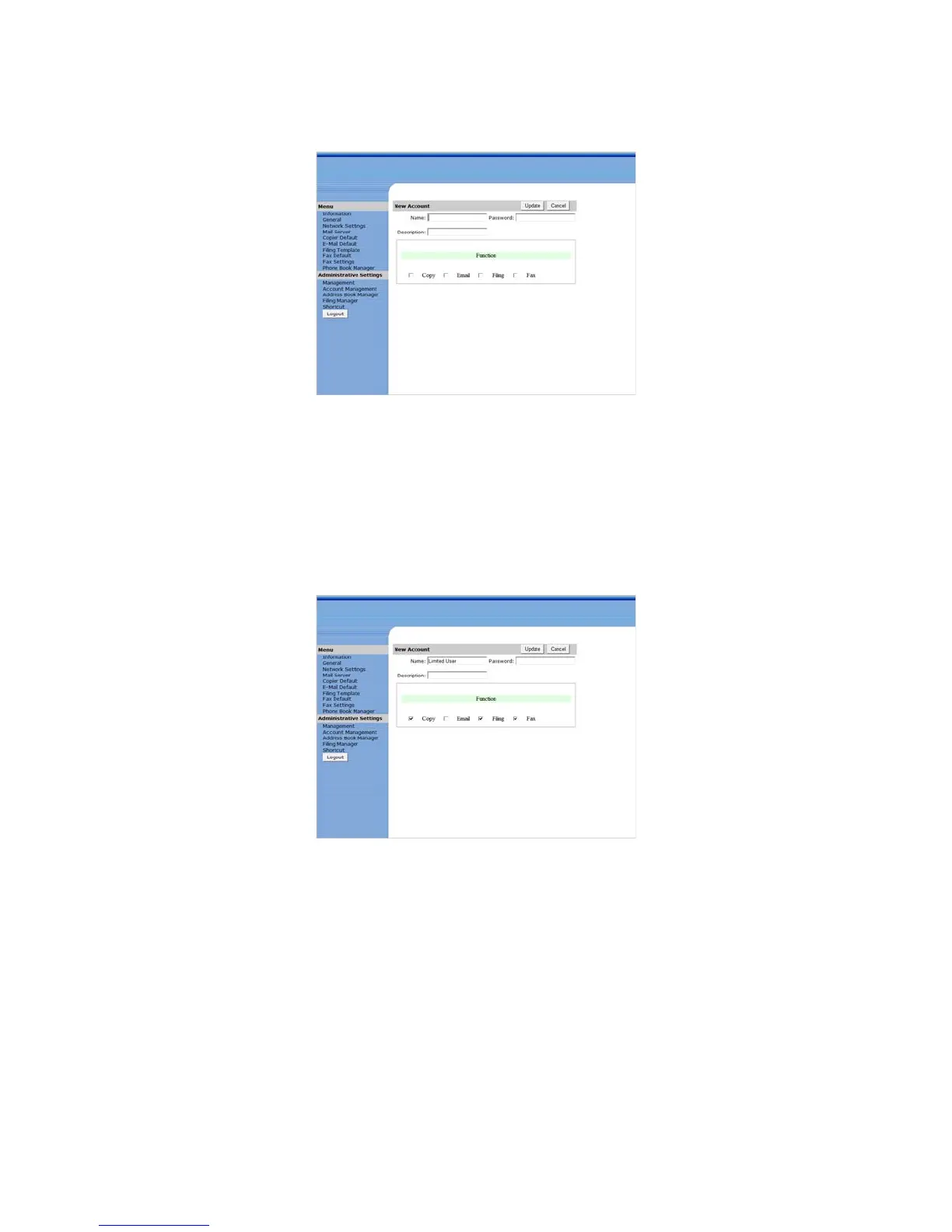Xerox DocuMate 3920
User’s Guide
99
2. Click the New Account button to open the New Account dialog box.
3. Set up your user name and password respectively in the Name and Password fields. The name and
password are case-sensitive and up to 64 characters can be entered in the Name field and up to
16 characters can be entered in the Password field. Fill the Description field if necessary.
4. Define the user’s privileges for using the scanner.
Function—Click to select the name of the function the user is allowed to access.
For example, the administrator allows a user to perform the Copy, E-mail, and Filing functions, but
does not allow Fax scanning.
5. Click Update to save the settings to the scanner and return to the Account List screen.
Copy Account
If you want to permit other users to use the same privileges as a currently defined user, simply select
the account from the account list and then click the Copy Account button to open the Copy Account
screen. You only need to give a new name and password for the new user without changing any other
settings. Click Update to save the settings or Cancel to return to the Account Management screen
without saving any changes.