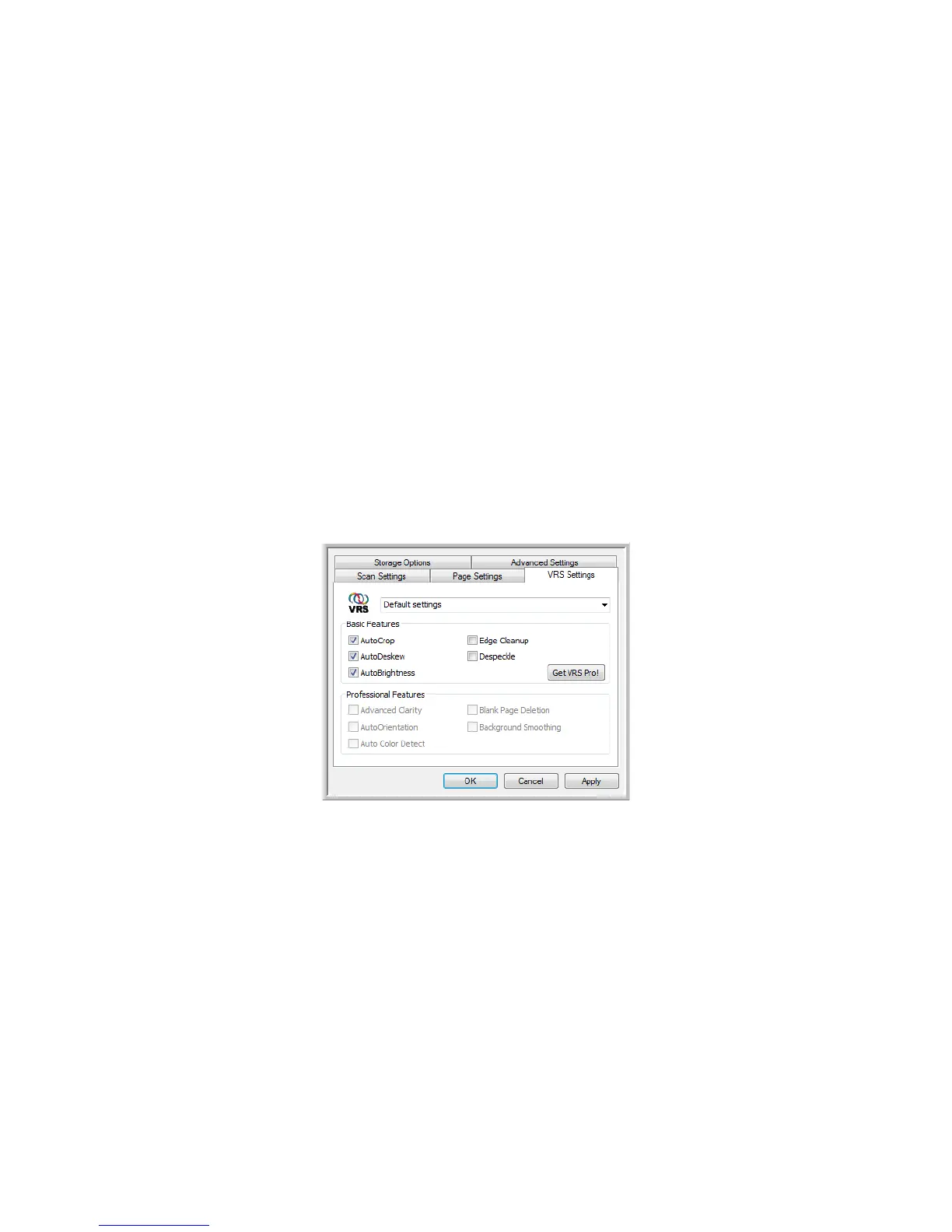Xerox DocuMate 4790
User’s Guide
135
One Touch with Kofax VRS Technology
The One Touch software you received with your Xerox scanner now includes the Kofax® Virtual
ReScan® (VRS™) technology. This application has a set of features for improving and enhancing the
quality of scanned documents, especially documents that would usually produce poorer quality
images. For example, the AutoBrightness option analyzes the document to determine if it’s too light or
dark to produce a clear, legible image, or if the background and highlighted areas of the image are
indistinct. AutoBrightness then automatically adjusts the brightness. Scan configurations with VRS
options work with One Touch scan settings to produce the best quality images.
This section explains how to use the Kofax VRS features when choosing new scan settings for your
scanner.
The VRS options appear on the Scan Configuration Properties window that you use to create a new
scan configuration for your scanner.
When you first install the software, the Basic Features will be available and a button, Get VRS Pro, will
also be on the window. If you would like to purchase VRS Professional to be able to use the Professional
Features of VRS, click the Get VRS Pro button.
The Kofax VRS Settings
You select the Kofax VRS settings when creating or editing a scan configuration on the One Touch
Properties window.
Click the VRS Settings tab to see the new
VRS options available for your scanner.
