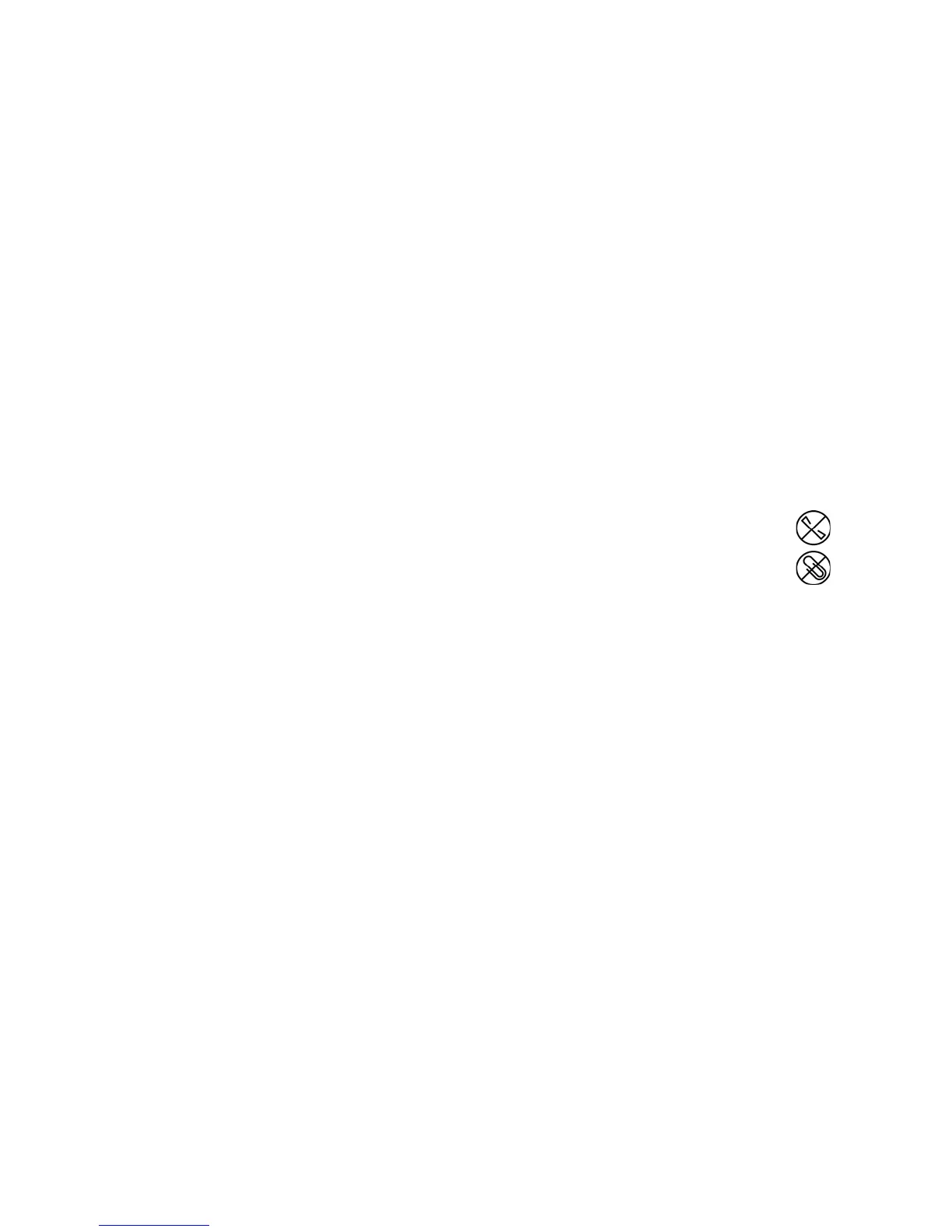Xerox DocuMate 4790
User’s Guide
45
5
Loading Documents to
Scan
This chapter includes:
• Items to Avoid Scanning on page 46
• Scanning from the Automatic Document Feeder (ADF) on page 47
• Scanning Interfaces on page 49
After loading documents in the scanner, as described below, you can also scan using the One Touch
Button Panel on screen, or using a scanning application.
Note: Always remove any staples or paper clips from documents before inserting them into the
scanner. Staples and paper clips can jam the feed mechanism and scratch the internal
components. Also remove any labels, stickers, or Post-It™ notes that may come off during the
scanning process and get stuck in the scanner. Misuse as described here will void your scanner’s
warranty.
