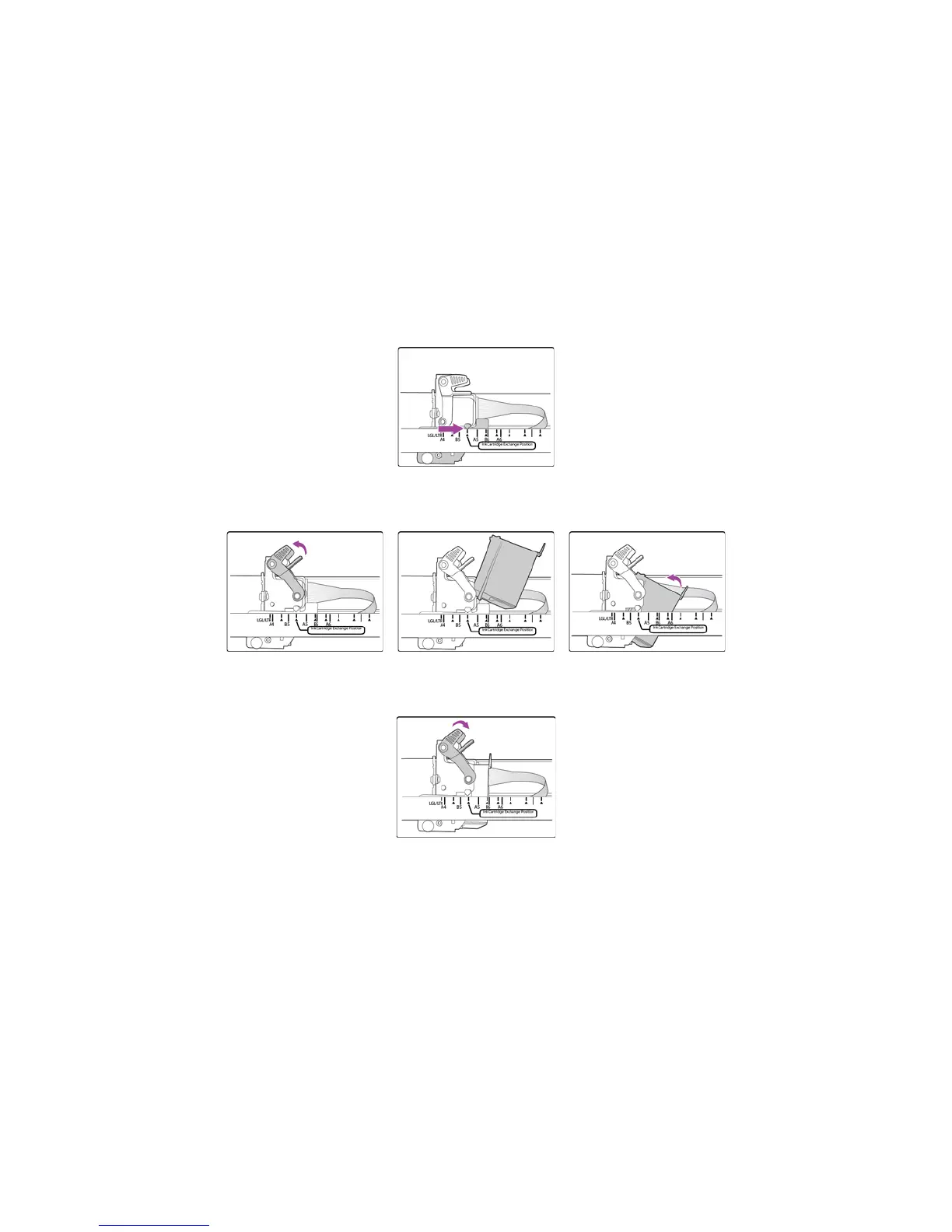Xerox DocuMate 4790
User’s Guide
172
Installing an Ink Cartridge
1. Turn off the scanner.
2. Open the imprinter door.
3. Remove the protective tape from the ink cartridge.
4. Move the ink cartridge carriage to the ink cartridge exchange position on the imprinter unit.
5. Insert the ink cartridge into the carriage as shown in the diagram.
6. Lower the arms on the carriage to lock the ink cartridge in place.
7. Reverse this procedure to remove the ink cartridge when it is time to be replaced.
