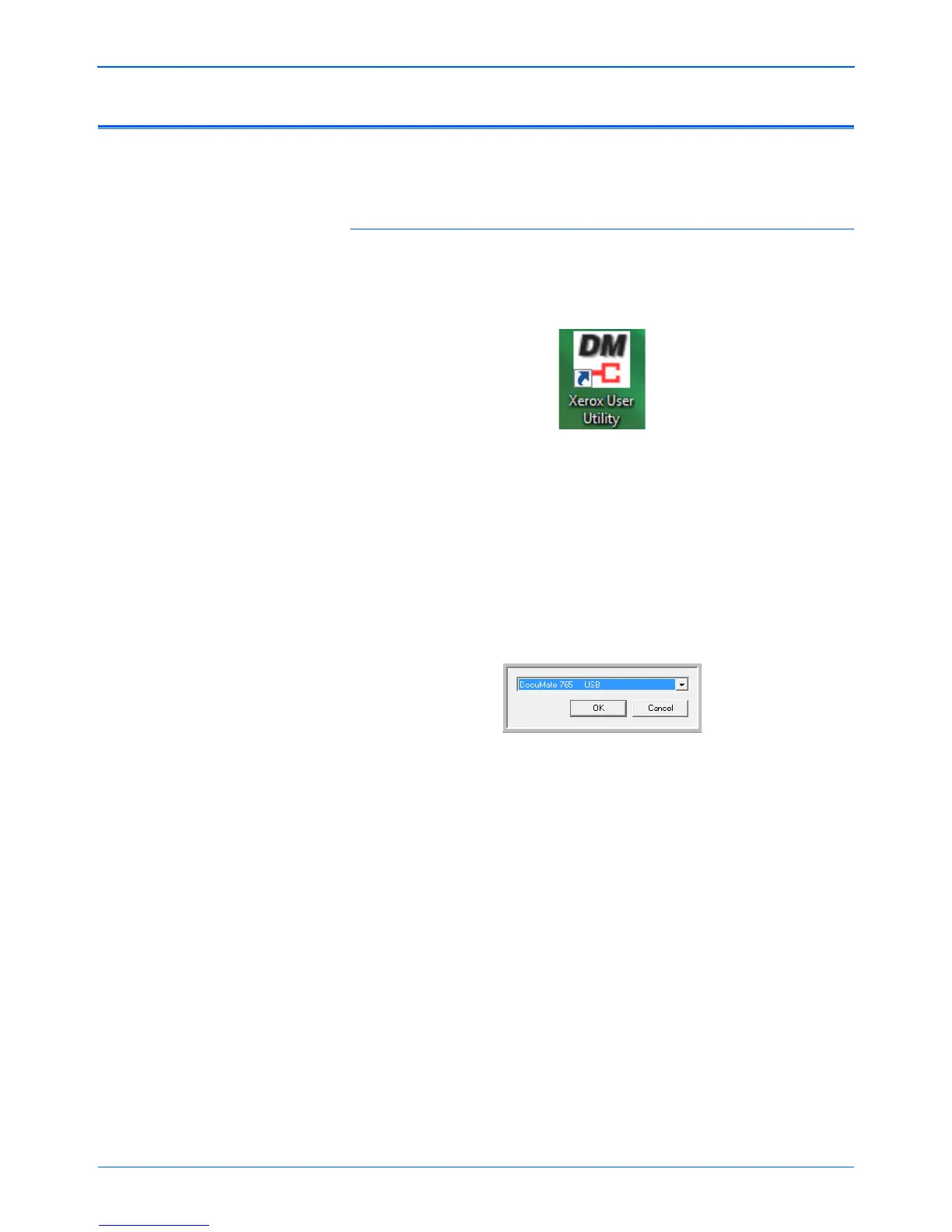Scanner Options, Maintenance and Troubleshooting
104 DocuMate 765 Scanner User’s Guide
User Utility
The User Utility is a software program designed to help maintain and
troubleshoot the Xerox DocuMate 765 scanner.
To open the user utility:
On installation you were prompted to place an icon on your Windows
desktop. If you selected yes, simply double-click on the user utility icon to
open the software.
If you do not have the User Utility icon on your desktop, follow these
instructions for opening the utility from the Windows programs list:
1. Click on the start button on the Windows taskbar.
2. Click on All Programs.
3. Click on Xerox from the programs list.
4. Select User Utility to open the software.
If you are prompted to select a scanner, make sure the
DocuMate 765 scanner is selected then click on OK.