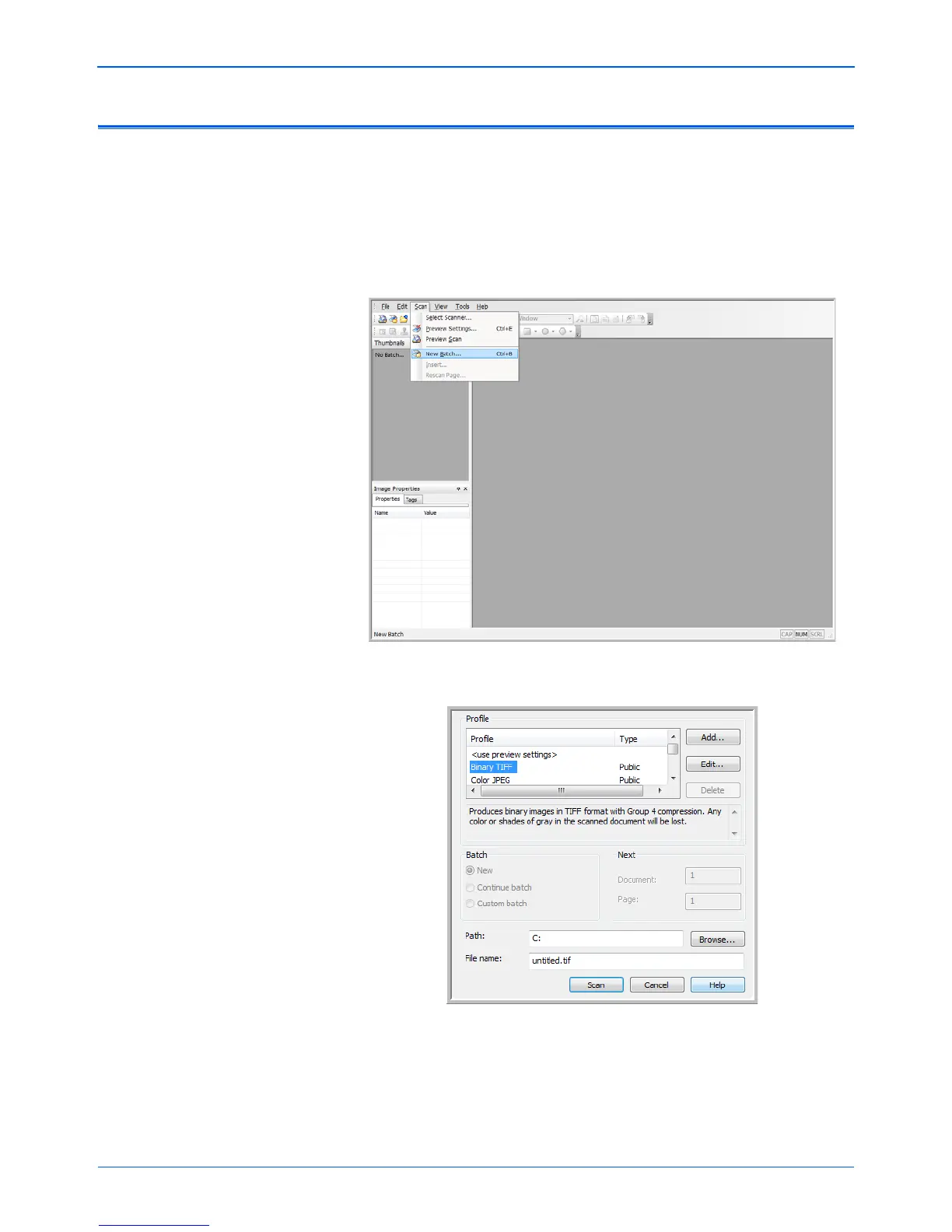Scanning from ISIS
68 DocuMate 765 Scanner User’s Guide
Scanning from QuickScan
QuickScan has several preset configurations you can use for scanning.
You can also create new scanning configurations to use the advanced
features available with your Xerox DocuMate 765 scanner.
1. Place your documents face up with their tops in the scanner.
2. In the QuickScan main window, click on the Scan button on the
toolbar then select New Batch from the list.
3. Select one of the predefined options in the New Batch window.
4. Click on the Scan button.
The scanner starts scanning, when finished the images will be in the
Quick Scan application.