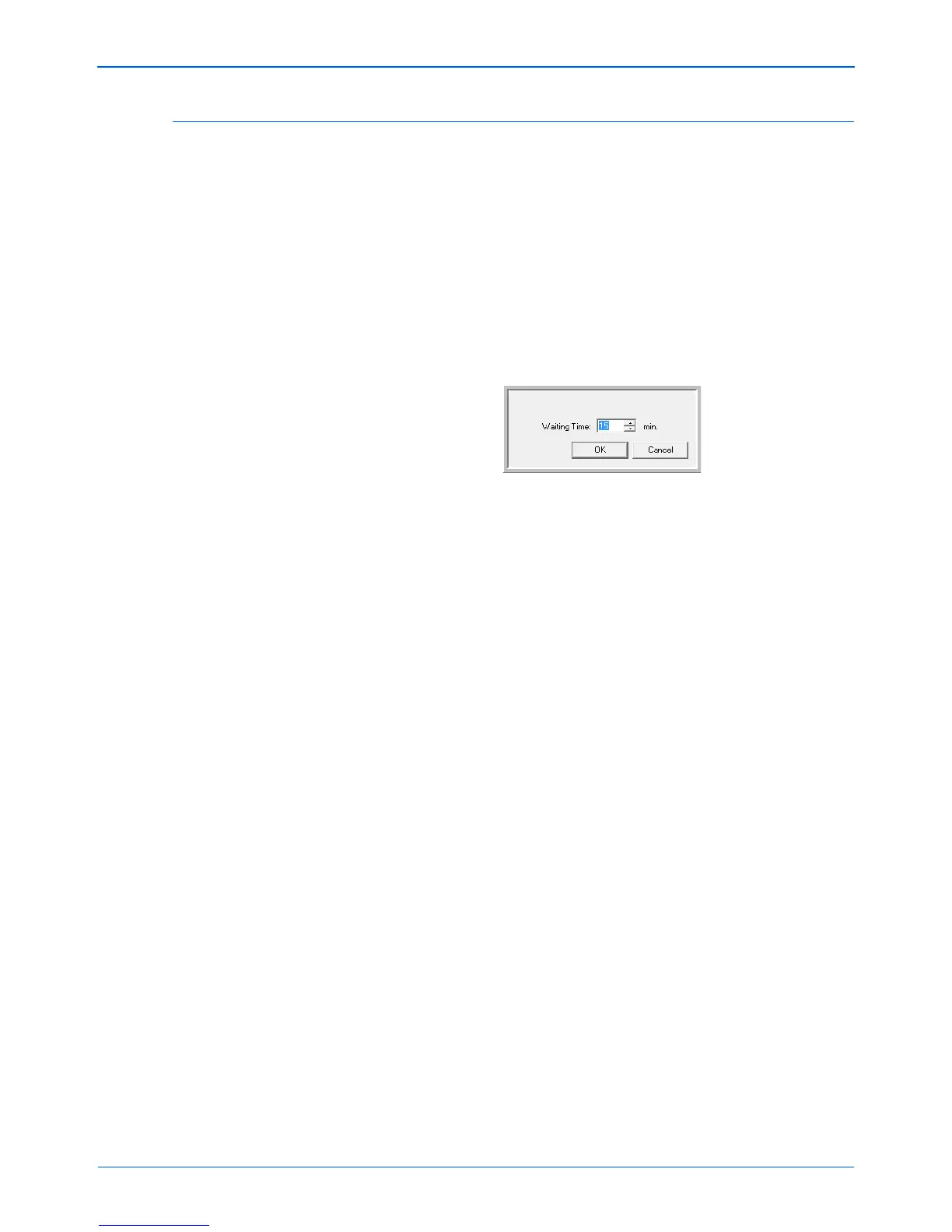DocuMate 765 Scanner User’s Guide 109
Scanner Options, Maintenance and Troubleshooting
Setting Sleep Mode
Your scanner has a built-in power saving feature that sets the scanner
into low power when the scanner has been sitting idle for 15 minutes. This
default setting conserves power and complies with the ENERGY STAR
requirements. Power saving extends the life of the lamps by turning them
off when not in use.
You can change the number of minutes of idle time before power saving,
or turn off the Sleep Mode entirely.
1. Open the scanner User Utility application.
2. On the main window click on the Sleep Mode button.
3. When the Sleep Mode window opens, select the options you want.
Sleep Mode—click in the box to select/deselect it. When there is a
check mark in this box, Sleep Mode is enabled and the scanner goes
into power saving mode at the time frame specified in the Waiting
Time field. When this option is not selected, the scanner does not go
into sleep mode.
Waiting Time—you can click the up or down arrows to change the
Sleep Mode time from 1 to 60 minutes, or you can type a numerical
value in the text box between 1 and 60.
4. Click OK to save the changes and close the Sleep Mode window.