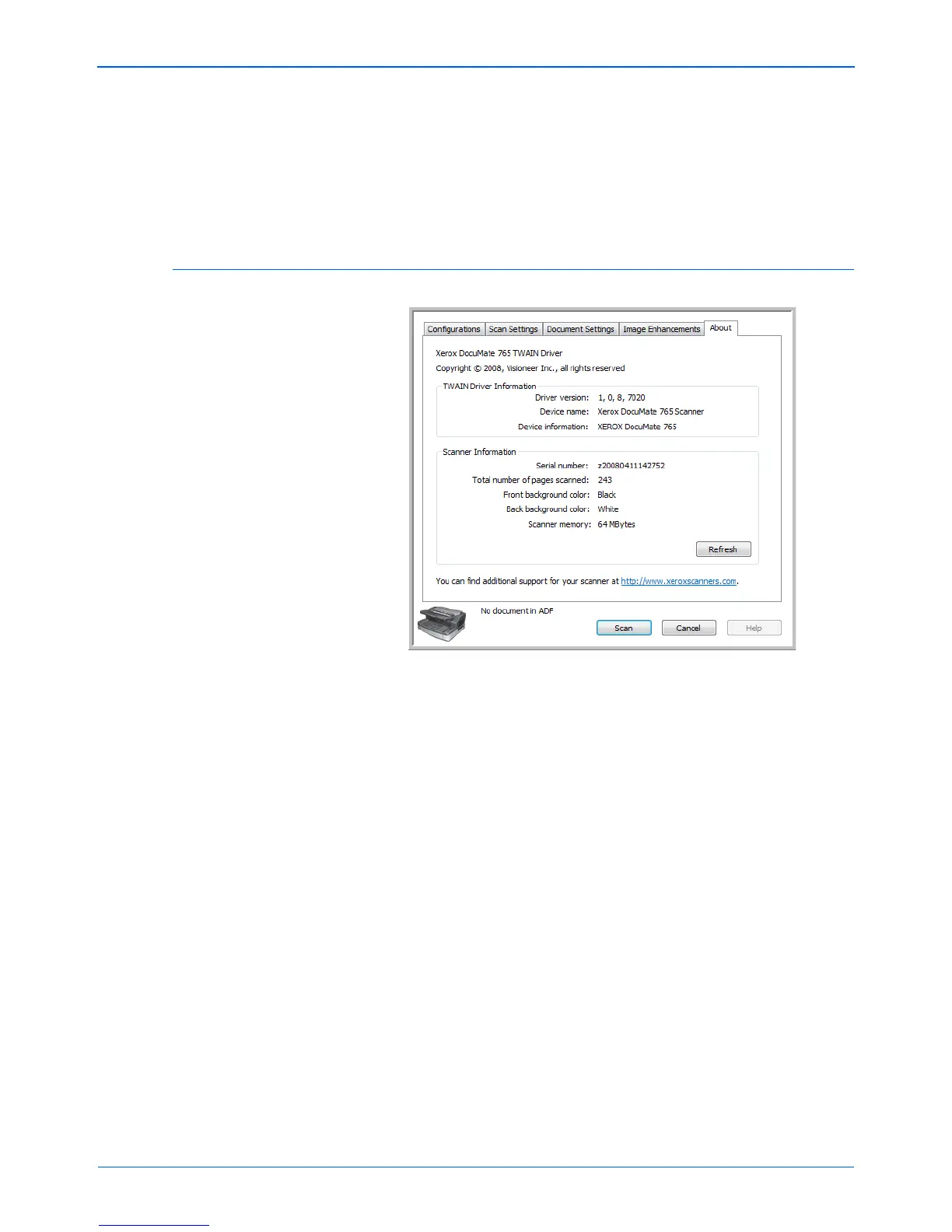DocuMate 765 Scanner User’s Guide 65
Scanning from TWAIN
document is dark, such as a colored background that may interfere
with detecting black, move the slider towards Dark. This tells the
scanner that the level to look for is dark, only very dark areas such as
text are converted to black pixels.
The threshold option in this section individually looks at each page
and applies the threshold if the software determines that it is needed.
About Tab
TWAIN Driver Information—this area shows the current driver version
and scanner name. If you have more than one scanner, of the same
model, connected to your computer you will see a counting number after
the scanner model.
Scanner Information—this area shows the hardware specific
information.
The Serial number is unique to each scanner, looking at different
serial numbers allows the software to have multiple scanners of the
same model installed on one computer.
The Total number of pages scanned shows the number of pages
the scanner has ever scanned. The scanner’s user utility displays
other count information, see page 104.
The Front and Back background color displays the current side of
the background plate. Please see page 99 for instructions on
changing the background color.
The Scanner memory shows the total amount of installed memory in
the scanner.
Click the Refresh button to update the information in this window.