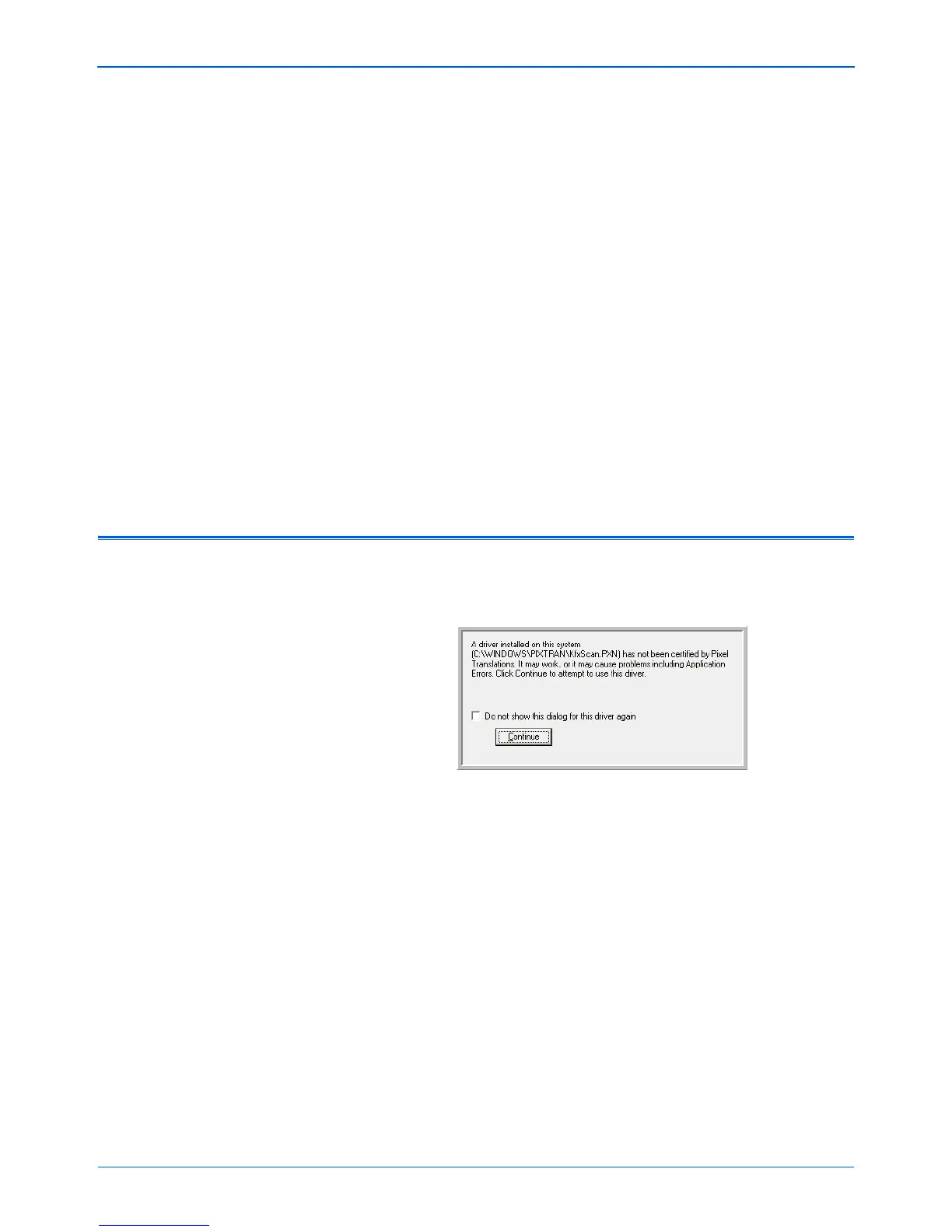DocuMate 765 Scanner User’s Guide 67
Scanning from ISIS
Scanning from ISIS
The ISIS interface is another driver option that you can use for scanning
with your Xerox DocuMate 765 scanner. The ISIS interface can only be
accessed from ISIS scanning applications. The QuickScan Demo and
Kofax VRS Pro applications, provided with your scanner, are scanning
applications that use the ISIS driver.
Each ISIS-compliant software application has its own specific steps to
open the ISIS interface. Please refer to that application’s User Guide for
instructions on scanning with ISIS. The instructions in this section
describe how to open and scan with the ISIS interface in QuickScan.
Additional information about the advanced features, especially those
specific to the QuickScan application, can be found by pressing F1 on
your keyboard to open the help file for the ISIS interface when the ISIS
interface is open.
Opening QuickScan and Selecting the Scanner
1. Open the QuickScan software from the Windows programs list.
Please note that you may see the following warning message:
2. Please disregard this message and click Continue.
QuickScan detects all ISIS drivers installed on your computer. The
Kofax KfxScan.PXN ISIS driver, that you use from the Kofax VRS
software, may not show as certified with QuickScan.
3. From the QuickScan main window, click on Scan on the menu bar at
the top of the window.
4. Click on Select Scanner...
Select Xerox DocuMate 765 from the list of scanners and click OK.
