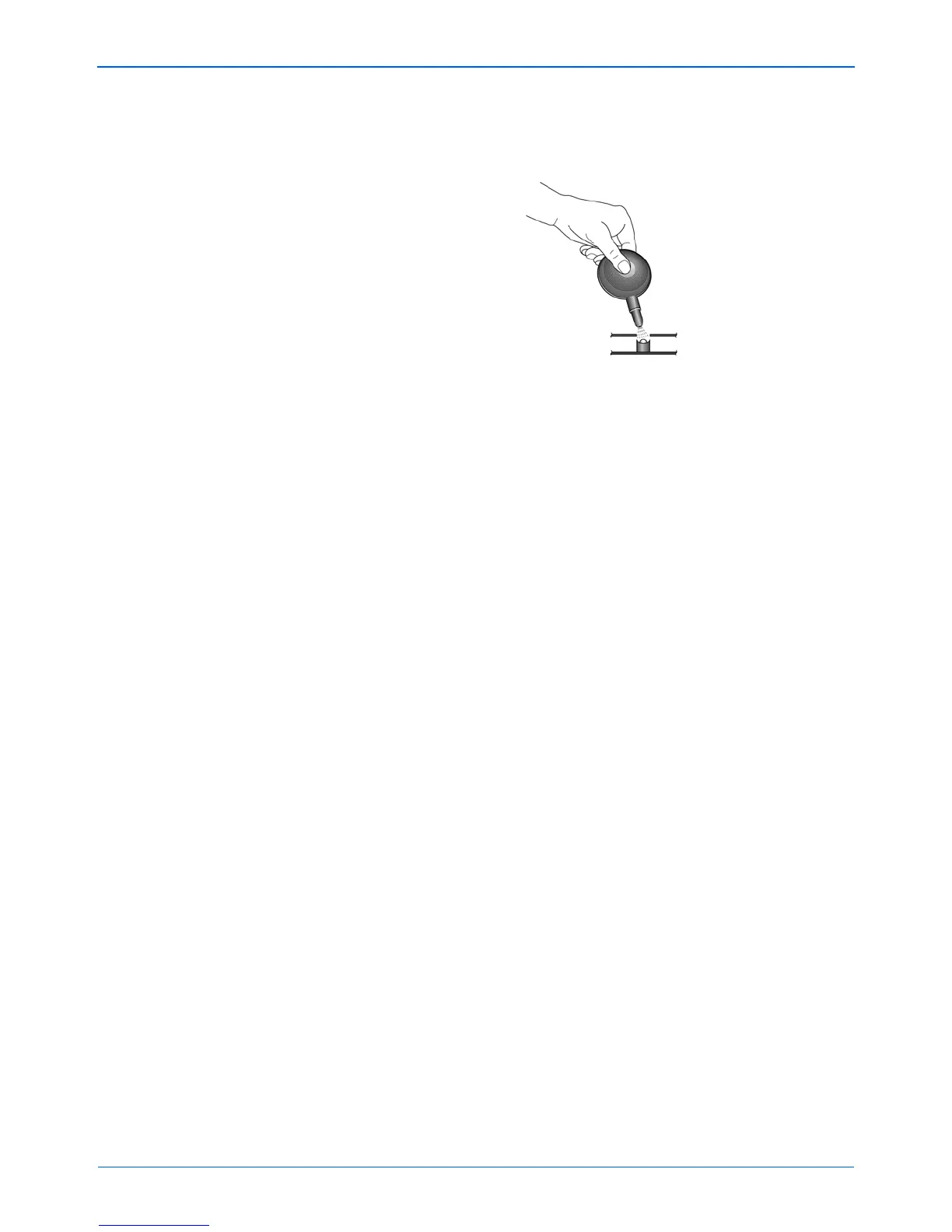Scanner Options, Maintenance and Troubleshooting
126 DocuMate 765 Scanner User’s Guide
3. Point the tip of the blower at the sensor and squeeze the blower to
direct a puff of air at the sensor head to remove dust.
Do this for each sensor in the ADF
4. Close the Exit door after you have cleaned each of the sensors in the
scanner’s exit path.
5. Close the scanner by gently lowering the lid to the scanner body until
it is securely locked in place. Do not slam down the exit door.
6. Turn the scanner power back on.