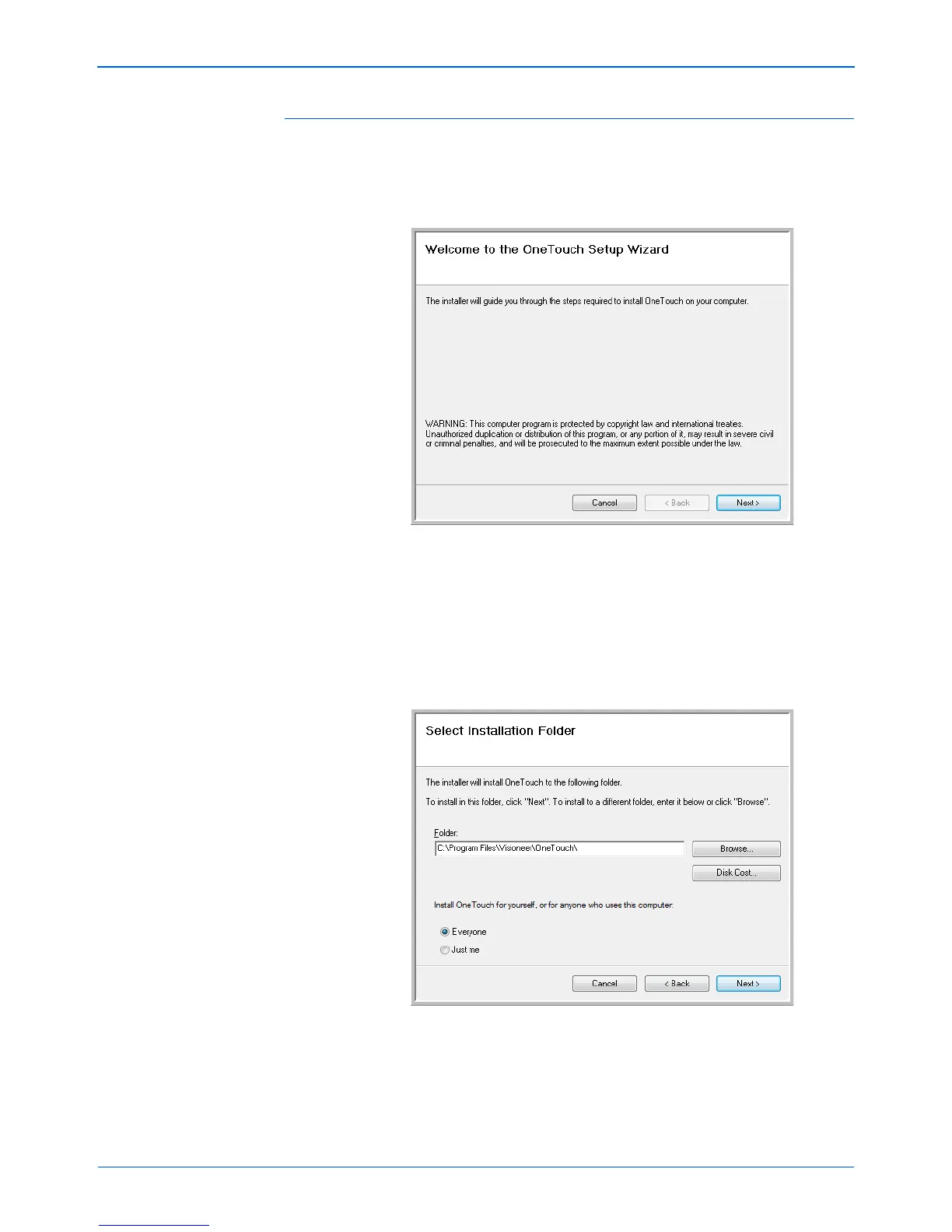Installation
12 DocuMate 765 Scanner User’s Guide
One Touch Installation
The One Touch installation will automatically launch after the User Utility
is finished.
1. Click Next on the Welcome window to start the installation.
2. The next screen lets you choose where the installation files are going
to be on your computer. Click on Browse... to change the location
where the files are installed. You can also choose to install One Touch
just for your Windows profile or, for every profile on your computer to
be able to use the scanner.
We recommend that you keep the default options on this window and
just click on Next to proceed with the installation.