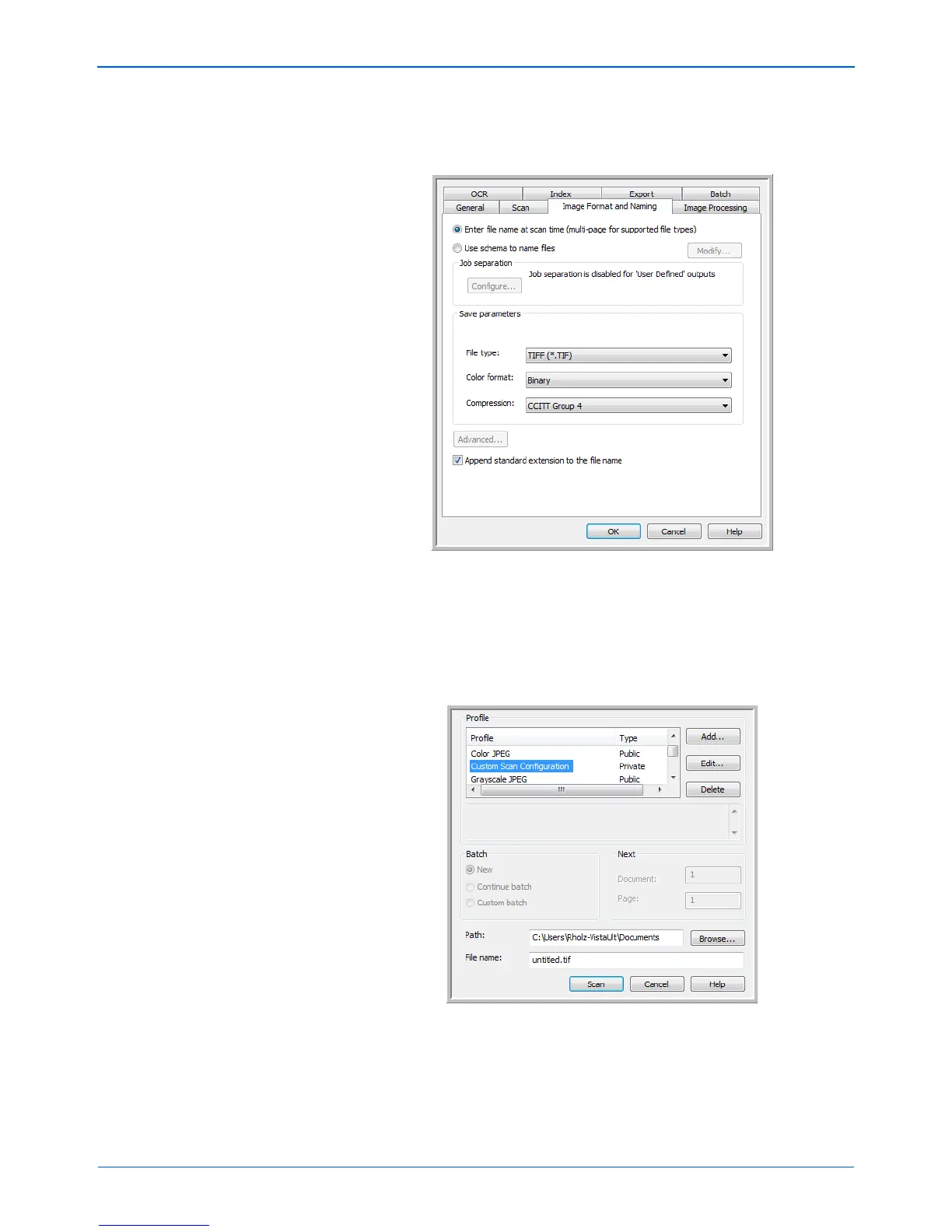DocuMate 765 Scanner User’s Guide 71
Scanning from ISIS
7. Click on the Image Format and Naming tab. Select the file type you
want the image saved as and the color mode of the image (color,
grayscale or black and white).
8. Click on OK in the new batch window to accept the changes and
close the window.
9. Place your documents face up with their tops in the scanner.
10. Click on your configuration name then click on the Scan button to
begin scanning.
The scanner starts scanning, when finished the images will be in the
Quick Scan application.