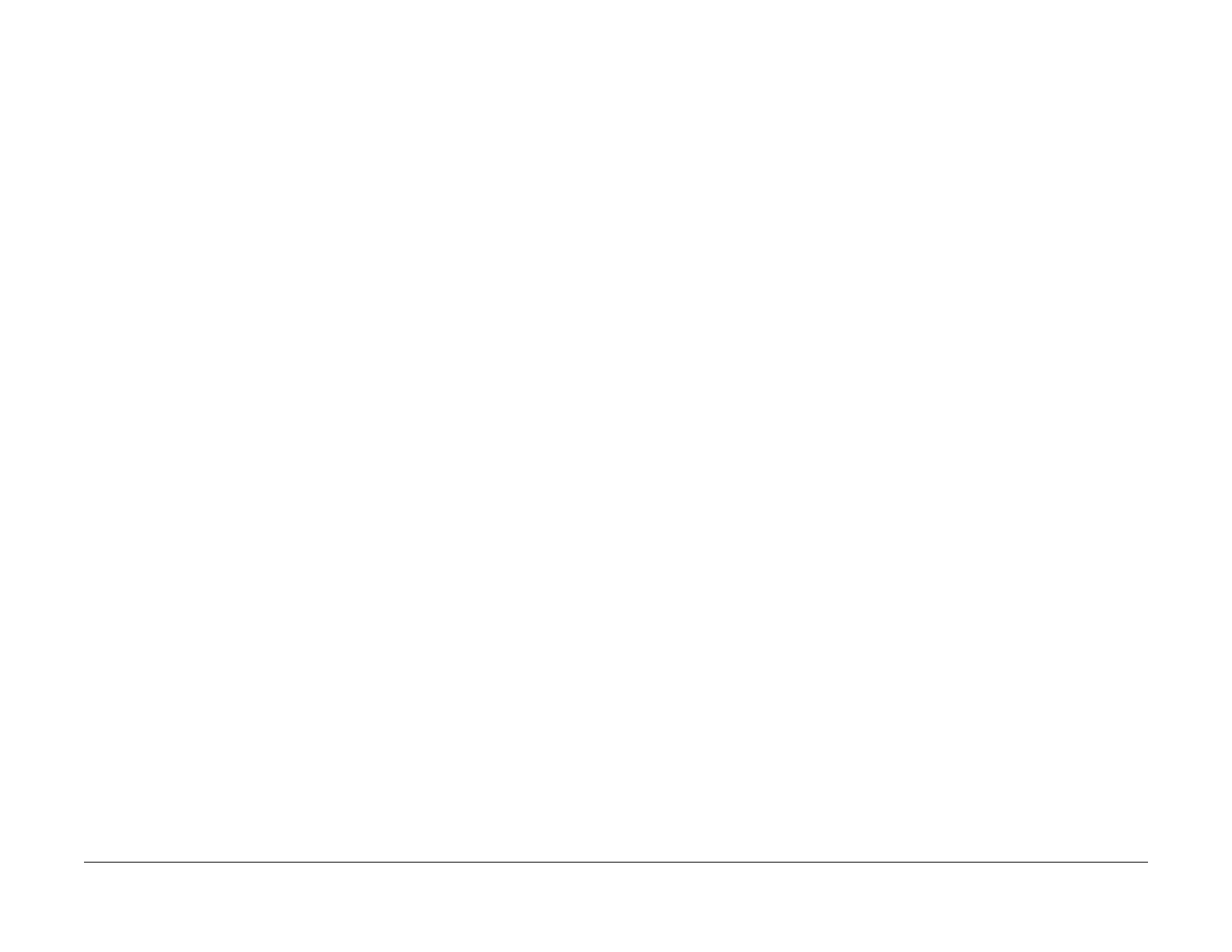June 2014
1-5
Xerox® Phaser® 3052/3260 Service Manual
SCP 03, SCP 04
Service Call Procedures
SCP 03 Corrective Actions
Purpose
The Corrective Actions procedure will direct you to the appropriate section of the service man-
ual to diagnose and repair the primary problem, and provides you with the information required
to identify any due HFSI items.
Procedure
1. Review the Customer Log Book, as well as the Service Log Book, to determine if any pre-
viously performed activities could be causing the problem.
2. Using the Customer Log Book and the Service Log Book, review the HFSI’s to identify
any due HFSI’s. Clean/replace only components that are due and you think may be con-
tributing to the problem.
System Fault Analysis
1. If the problem is a fault code, determine if the fault code is a Printer fault code or a DFE
fault code.
a. If the problem is a Printer fault code:
• Check for associated fault codes that have the same or nearly the same times-
tamp as the primary fault code
• Troubleshoot fault codes with the lowest chain number first
2. If the problem is IQ related, refer to Section 3 Image Quality Entry RAP.
3. When the primary problem is resolved, proceed to Final Actions.
SCP 04 Final Actions
Purpose
Final Actions verify total operation of the machine, ensures that the HSFI’s are completed, and
provides a Machine Site Checklist to complete the call.
Procedure
1. Print a Sample Job and verify with the operator the total operation of the machine. If any
problems are identified, return to SCP 03 Corrective Actions.
2. Perform SCP Call Closeout in Diagnostics.
3. Complete the Machine Site Checklist:
• Check the customer consumables.
• Service tools are properly stored and secured.
• Verify the access to the circuit breakers is clear.
• Check that all the doors and panels are in place and interlock cheaters are removed
and secured.
• Verify that all mandatory retrofits have been installed. If required, set a time with the
customer to install any mandatory retrofits.