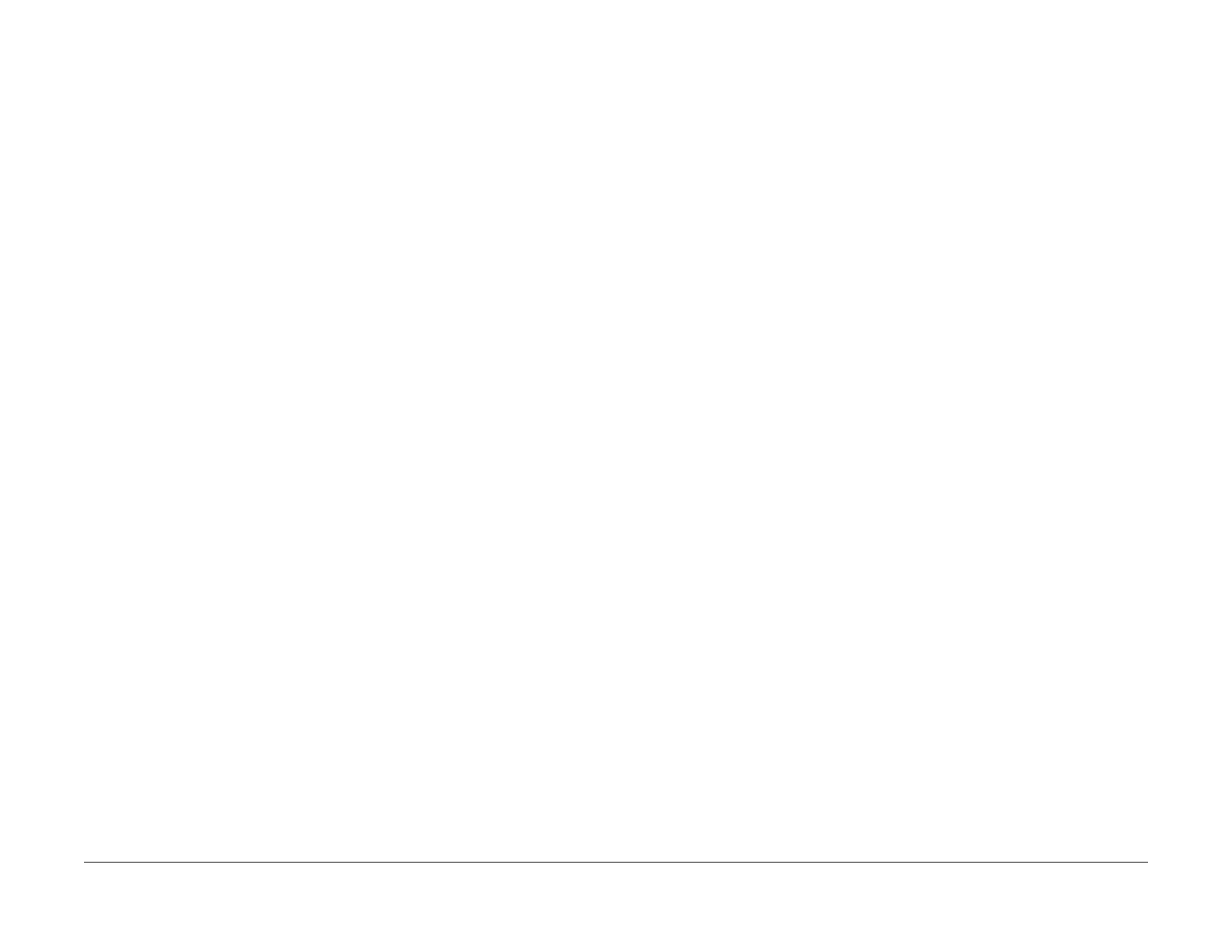June 2014
2-4
Xerox® Phaser® 3052/3260 Service Manual
03-450 , 03-900
Status Indicator RAPs
03-450 Paper Mismatch at Manual Feed Slot
The size setting for the Manual Feed Slot does not match the paper size loaded.
BSD-Reference: 3.1A Communications
Initial Actions
• Using Easy Printer Manager, Device Settings, check the media size settings for the tray.
• Adjust the Paper Tray Guides to match the size of the paper that is loaded into the tray.
• Place the correct size paper into the tray for the tray size setting.
Procedure
1. Switch Off the power, then switch On the power.
2. If problem continue, replace the Main PWB (REP 1.8), PL 1.1.
03-900 Main PWB Motor Control Chip Fault
The Motor Control Chip on the Main PWB is not functioning normally.
BSD-Reference: 3.1A, 3.1B Communications
Procedure
1. Switch Off the power then switch On the power.
2. If problem continues, replace the Main PWB (REP 1.8) , PL 1.1.
