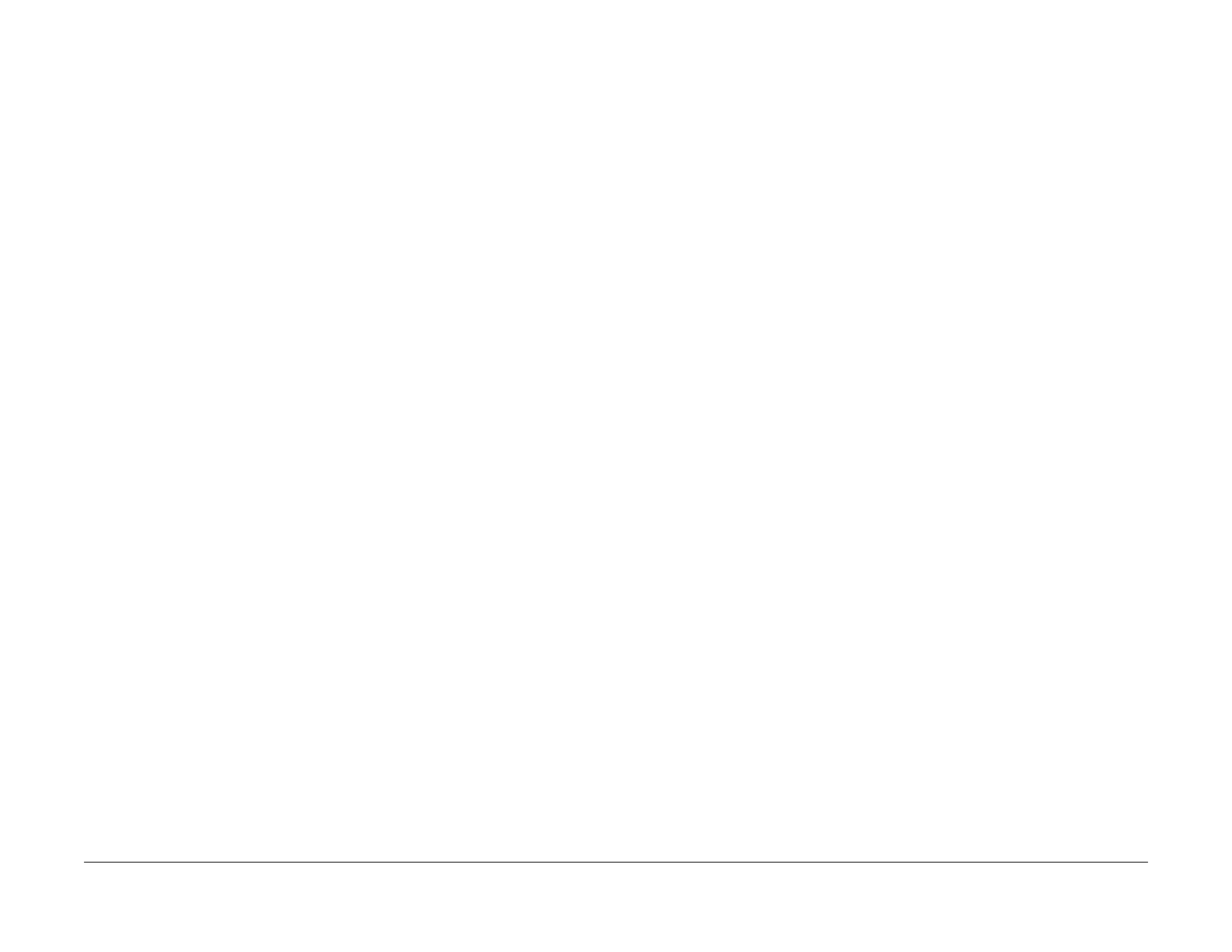June 2014
2-13
Xerox® Phaser® 3052/3260 Service Manual
09-550 , 09-800
Status Indicator RAPs
09-550 Toner Cartridge Undetected Fault
The Toner Cartridge has not been installed or machine software is unable to detect the Toner
Cartridge.
BSD-Reference: 9.1 Xerographics
Initial Actions
Ensure that the Toner Cartridge has been installed and the cover is fully closed and latched.
Procedure
1. Switch Off the power.
2. Remove the Toner cartridge. Rotate the cartridge five to six completions to distribute the
toner evenly.
3. Check the CRUM contact area for contamination and clean if necessary.
4. Reinstall the Toner Cartridge.
5. Check the connections on the HVPS for contamination. Clean as necessary.
6. If the problem continues, install a new Toner Cartridge.
09-800 Incompatible Toner Cartridge Fault
The Toner Cartridge is not compatible with the printer.
BSD-Reference: None
Procedure
1. Print a Supplies Information Report, [GP 2].
2. Check the Toner Cartridge information. Replace the Toner Cartridge if is not a genuine
Xerox® cartridge.