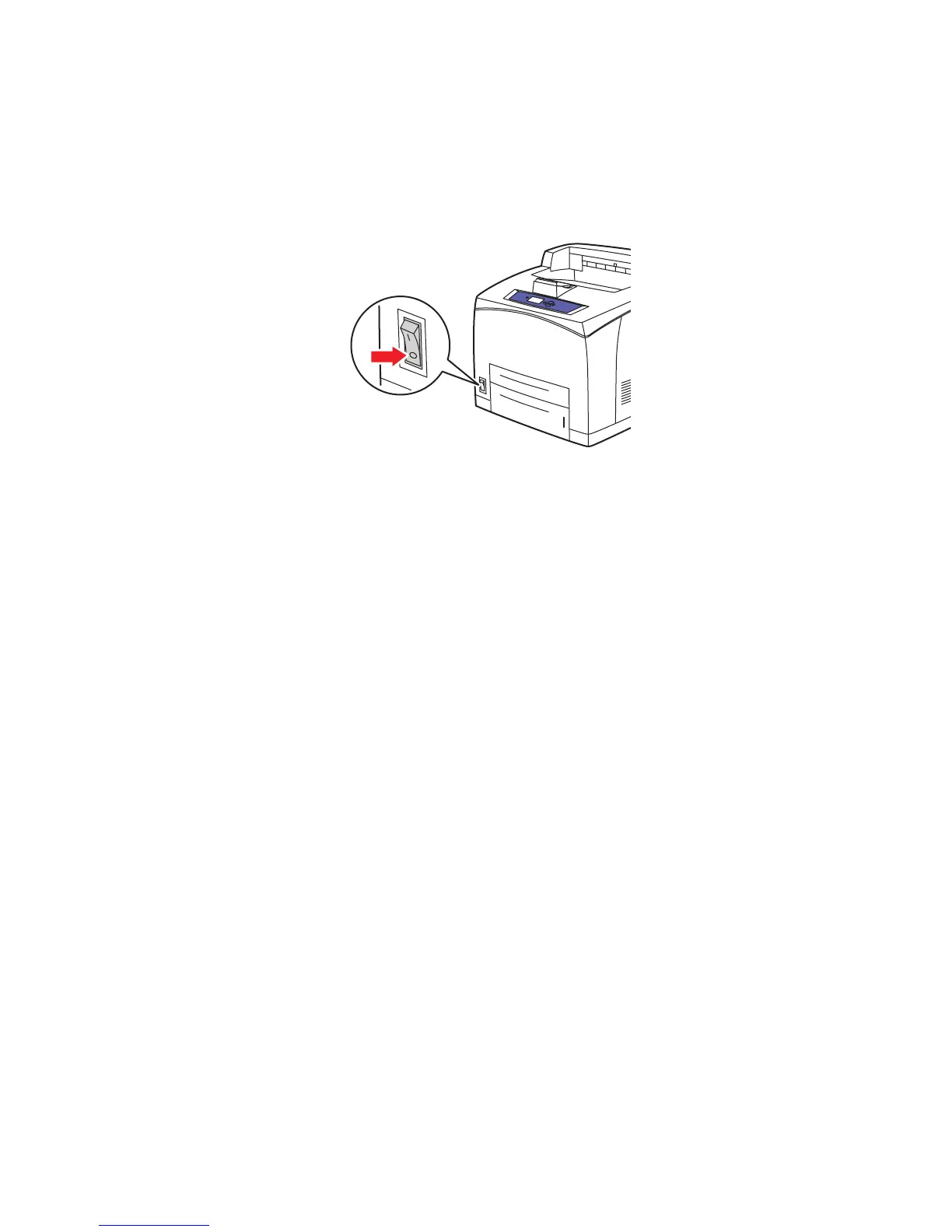Extended Periods of Non-Use
Phaser® 4510 Laser Printer
5-7
Extended Periods of Non-Use
Perform the following procedure if the printer will not be used for a long period of time.
1. Turn the power switch to off.
2. Remove the power cord and other cables.
Warning: Due to the risk of electric shock, you should not touch the power cord with wet
hands. For additional safety information, see User Safety on page A-1.
3. Empty all paper trays, and store the media in a location free of humidity and dust.
4510-011