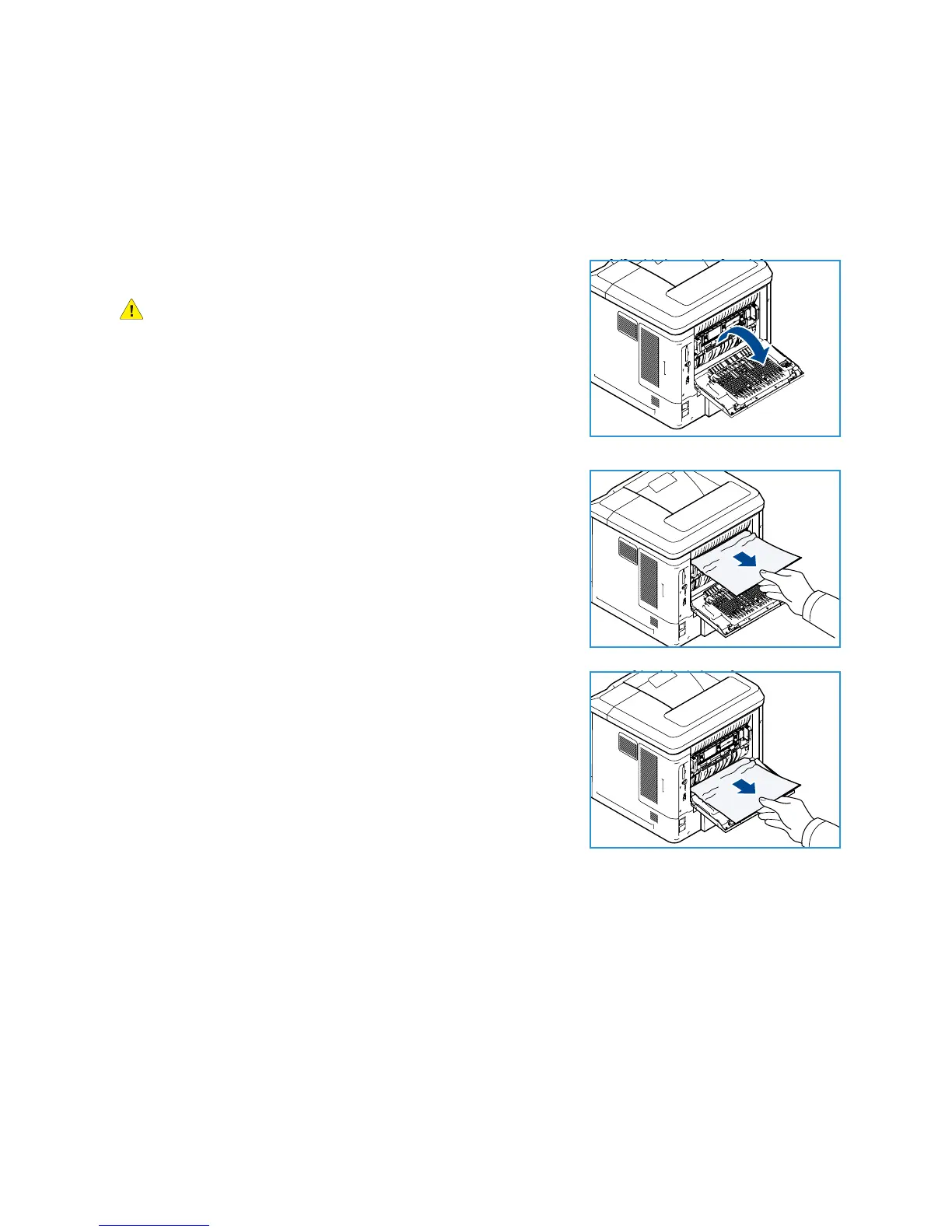General Care and Troubleshooting
Xerox Phaser 4600/4620
User Guide
101
Rear Cover Areas
There is a jam at the exit or at the rear cover. The control panel will specify a fault has occurred. When
the Error screen is displayed, press OK for further information. If the Error screen is not visible, press the
Back button to access the Error screen.
1. Open the rear cover.
WARNING: Be careful, some components inside the rear
cover may be hot.
2. Remove the jammed paper. Confirm that all paper fragments
are removed.
3. If you did not find jammed paper in Step 2, open the fuser
exit guide door and pull the jammed paper completely out of
the printer.
4. Close the fuser exit guide door and the rear cover.
