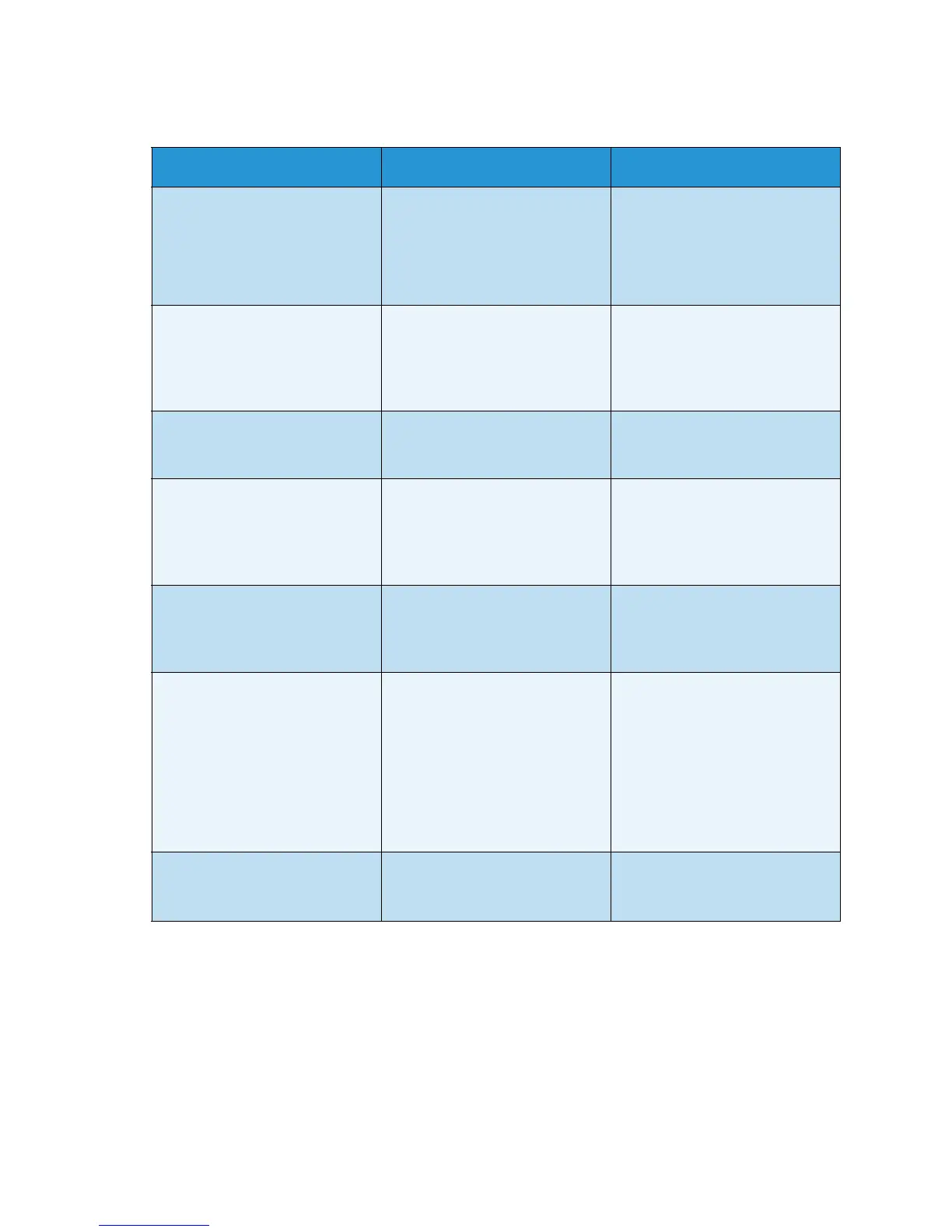Setups
Xerox Phaser 4600/4620
User Guide
83
The following Machine Settings options are available:
Option Description Settings
User Interface Use this option to set the
message display language, the
timeout options, if a job sheet is
required and the stock for the
job sheets.
• Language
•Held Job Timeout
•Menu Timeout
•Job Sheets
• Stock Choice
Date & Time You can set your machine to
display the current time using
either a 12-hour or 24-hour
format and also set the date
format.
•Format Date
•Format Time
Metric Defaults Use to set the machine to
display measurements in
millimeters or inches.
•Inches
•Millimetres
Default Paper Size This is the most common paper
size that will be used in the
machine and is the size the
machine will feed if a specific
size is not selected.
•Letter
•A4
Power Management Use this option to enable Power
Saver mode and set the time the
machine waits before entering
Power Saver mode.
• Power Saver Settings
•Power Saver
Altitude Adjustment The xerographic process used in
your machine to make prints is
affected by air pressure. Air
pressure is determined by the
height of the machine above
sea level. The machine will
automatically compensate for
differences in air pressure if you
enable the feature.
• Enable
•Disable
Quiet Mode This sets the machine to run at
half speed (32ppm) to achieve a
52 dB noise level.
•On
•Off
