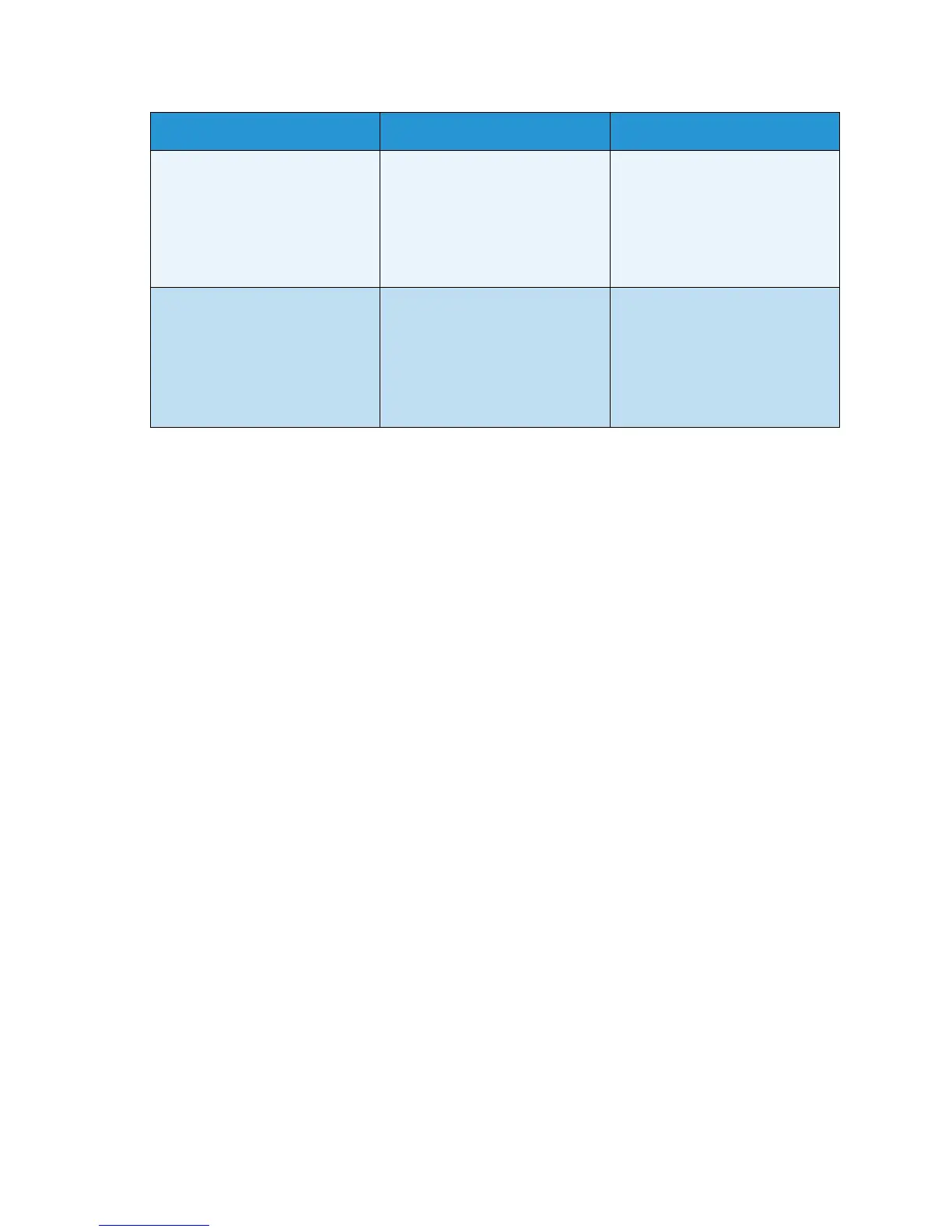Setups
Xerox Phaser 4600/4620
User Guide
84
5. Press the up/down arrows to highlight the option required and press OK.
6. Press the up/down arrows to highlight the setting required and press OK to save the selection.
7. Continue customizing the Machine Settings as required, then press Stop to return to ready mode.
Output Settings Use to set the default output
settings.
• Collation
• 2-Sided Printing (optional)
• Paper Destination
•Output Tray Switch
•Stapling Options (available
with Finisher only)
Permanent Mode Use to permanently set the
Paper Type and Size for each
tray. The Type and Size specified
must be loaded by the user.
•Tray 1 (Bypass)
•Tray 2
•Tray 3
•Tray 4
•Tray 5
•Tray 6
Option Description Settings
