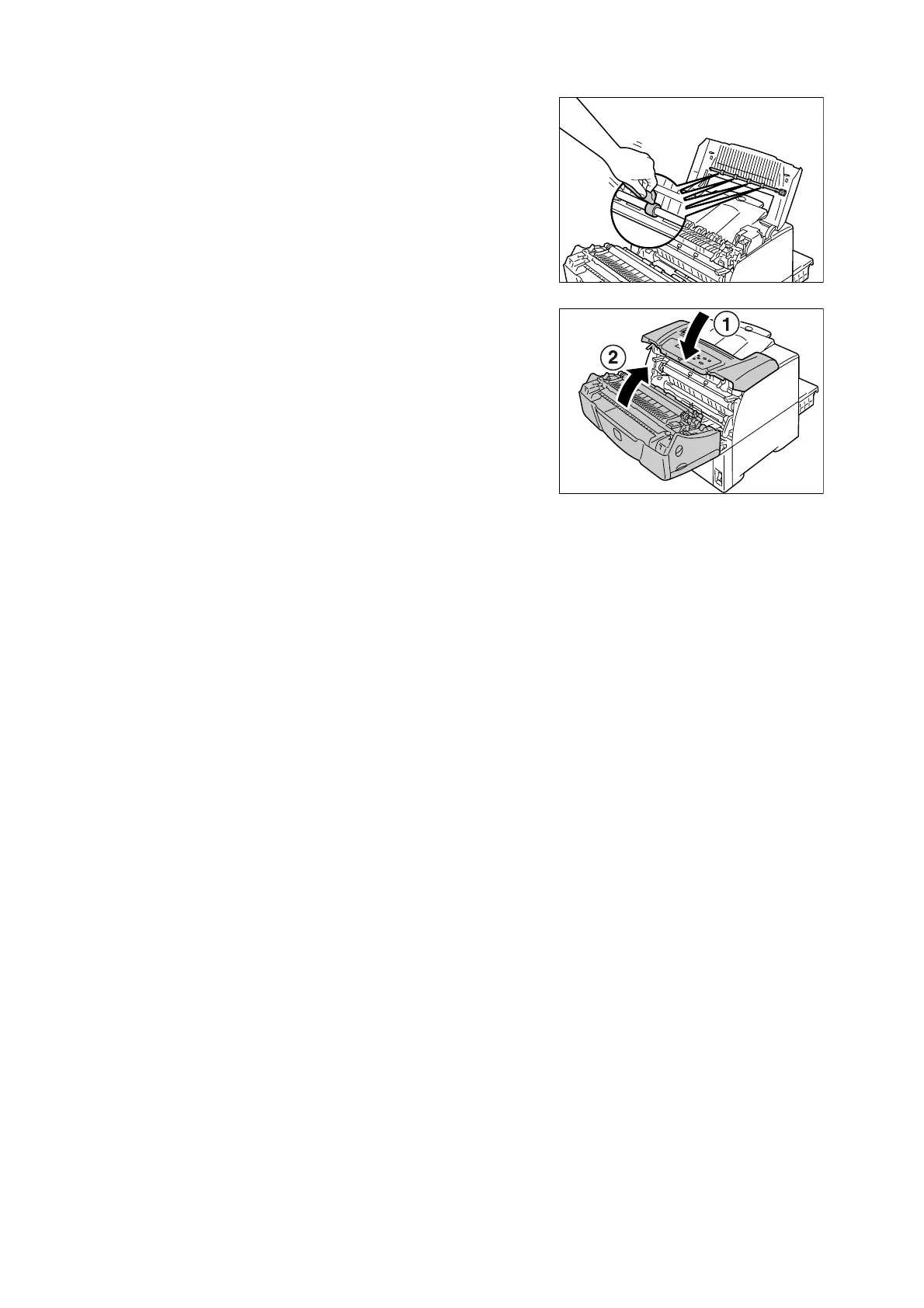7.9 Cleaning the Printer 173
6. While rotating the feed rolls, wipe the
rubber part with a soft, damp cloth
moistened with water.
7. Close the top cover and then the front
cover.
Important
• When closing the front cover, be careful not to get your
fingers caught between (the left, right, top, or bottom
edge of) the cover and the printer.
