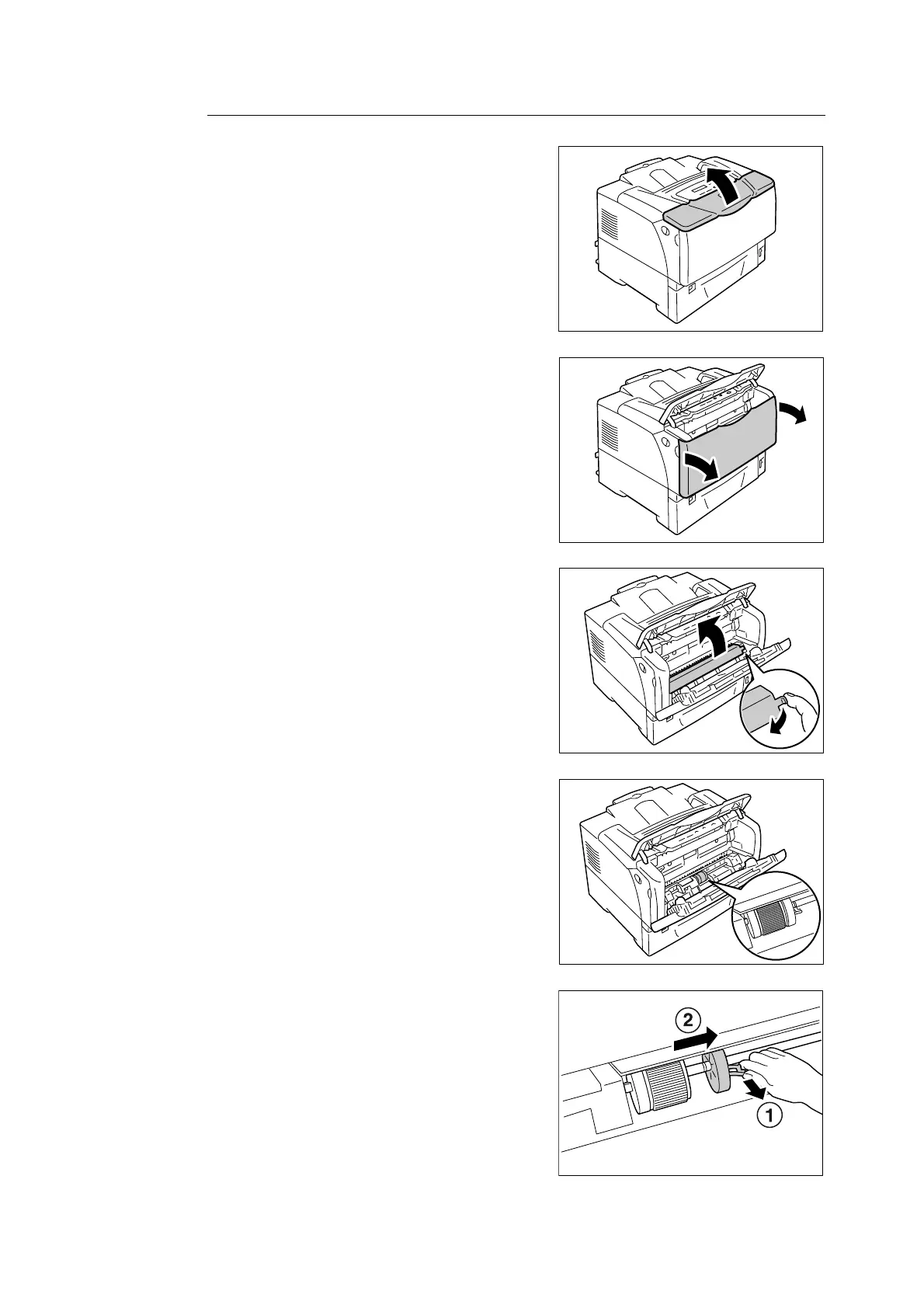176 7 Maintenance
Feed Roll for Tray 1 (Bypass Tray)
1. Open the upper cover.
2. If paper is loaded in Tray 1 (Bypass tray),
remove the paper.
If Tray 1 (Bypass tray) is not open, open the
tray.
3. Remove the roll cover.
4. Identify the location of the feed roll in the
printer.
5. Remove the tab on the right side of the feed
roll to unlock the feed roll, and slide only the
white part to the right until it stops.
