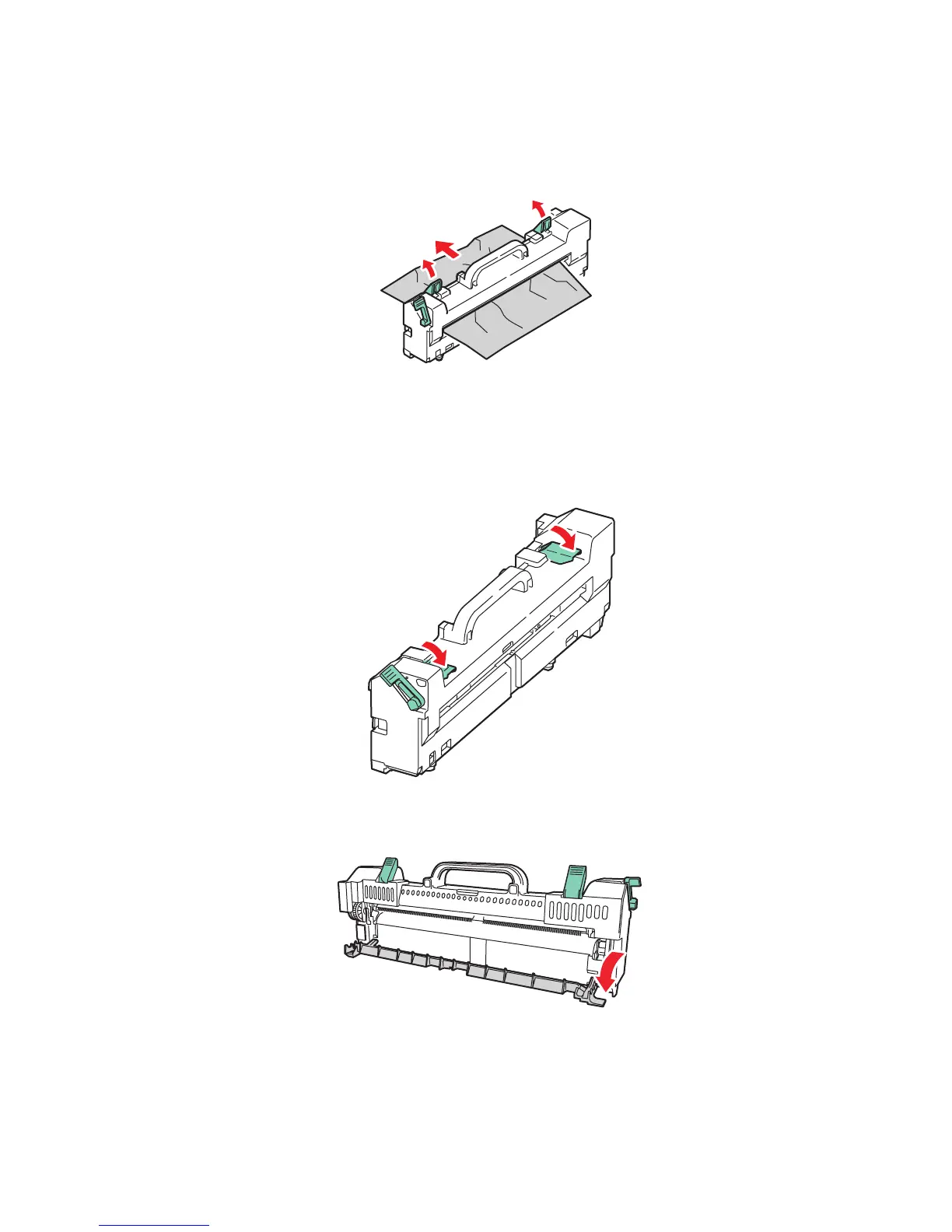Clearing Paper Jams
Phaser® 7400 Color Printer
6-10
6. If paper is jammed in the fuser, do the following:
a. Lift the two jam-release levers on the fuser, and then carefully pull out the jammed
paper.
Note: The jam-release levers may be loose.
b. If the jam-release levers are open, press the levers back to the locked position.
c. Open the fuser roller cover.
7400-059
7400-200
7400-256
