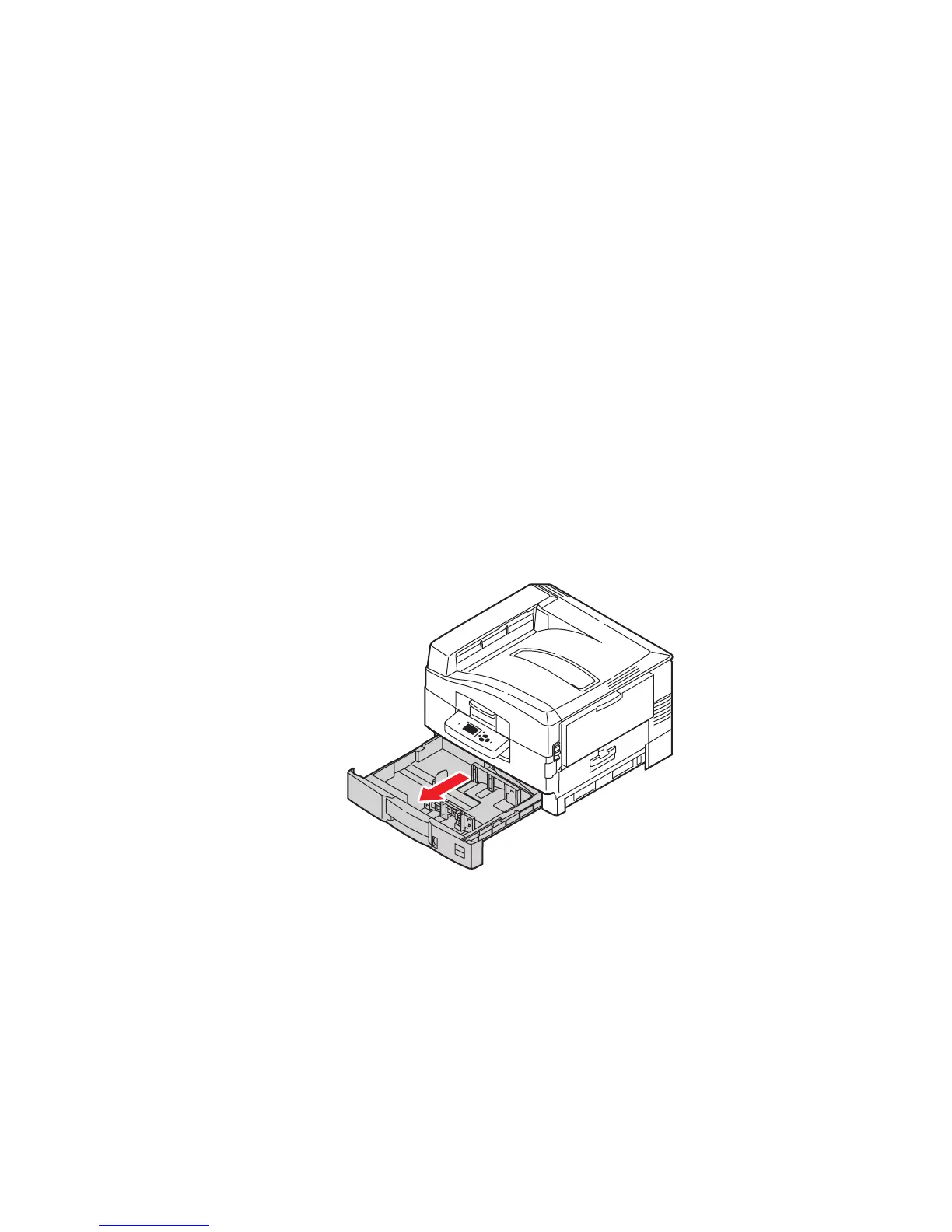Loading Paper
Phaser® 7400 Color Printer
3-16
Loading Paper in Trays 2–6
Use Trays 2–6 for a wide range of paper and media types including:
■ Plain paper, colored paper, preprinted paper, prepunched paper: 64–105 g/m
2
(17–28 lb.
Bond, 22–39 lb. Cover)
■ Heavy plain paper, letterhead: 106–128 g/m
2
(29–34 lb. Bond, 40–47 lb. Cover)
■ Thin card stock: 129–188 g/m
2
(35–50 lb. Bond, 48–69 lb. Cover)
■ Thick card stock: 189–216 g/m
2
(51–57 lb. Bond, 70–80 lb. Cover)
■ Transparencies (Tray 2 only)
See also:
Supported Paper Sizes and Weights for Trays 2–6 on page 3-7
Long-Edge Feed
Use long-edge feed for all supported paper types and sizes, except A6 size paper and paper
that is longer than 328 mm (12.9 in.).
To load paper or other media in Trays 2–6:
1. Pull out the tray.
7400-017
