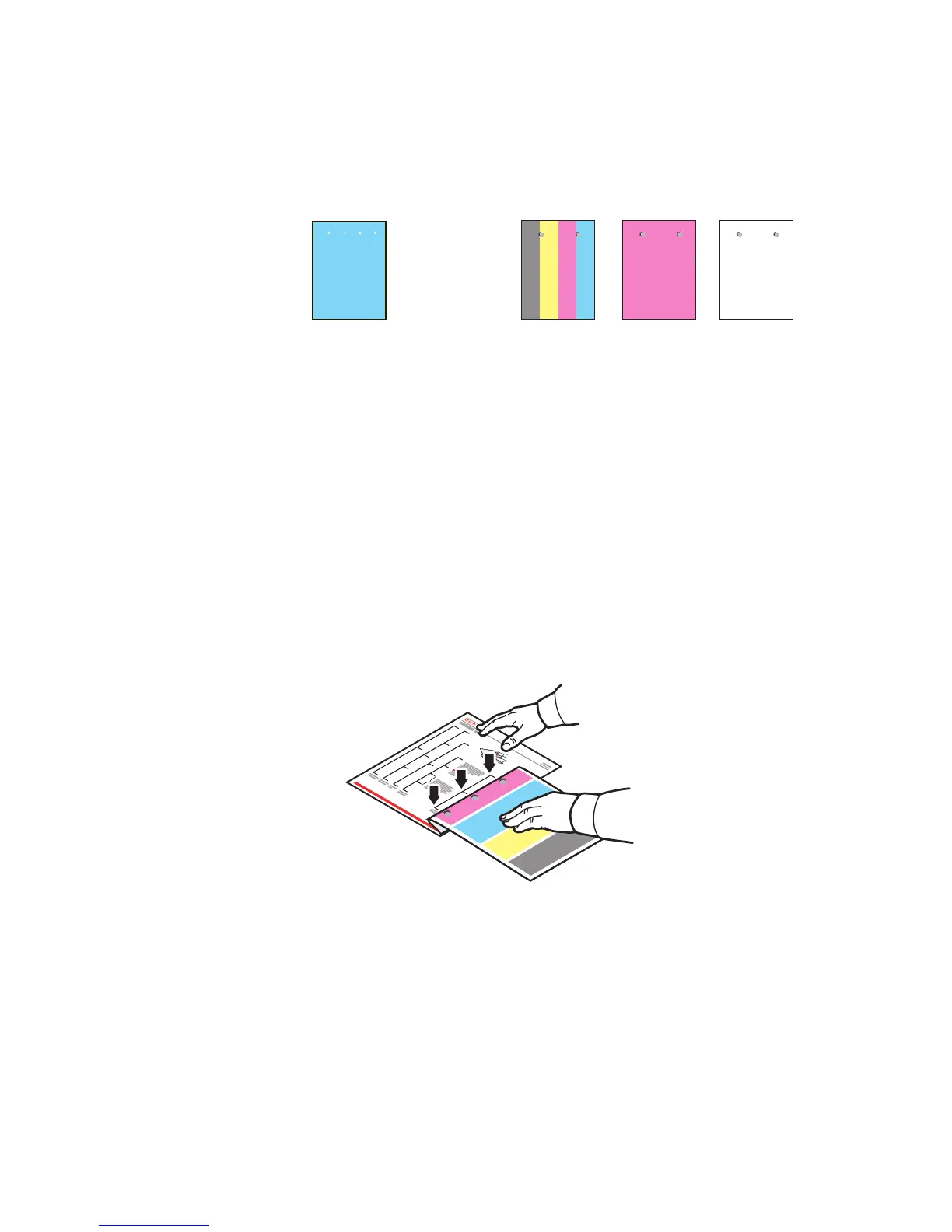Solving Print-Quality Problems
Phaser® 7400 Color Printer
4-13
Repeating Defects
Problem
Solution
Print the Repeating Defects page to view instructions for correcting the problem. To print the
Repeating Defects page:
1. On the control panel, select Troubleshooting, and then press the OK button.
2. Select Print Quality Problems, and then press the OK button.
3. Select Repeating Defects, and then press the OK button.
The Repeating Defects page prints.
4. Follow the instructions on the page to measure the distance between the defects and
identify the item causing the defects.
5. Replace the item causing the defects.
Marks or voids recur in only one color. Marks of any color or voids recur uniformly in all
colors and/or in non-printed areas.
7400-212
7400-210
7400-206
