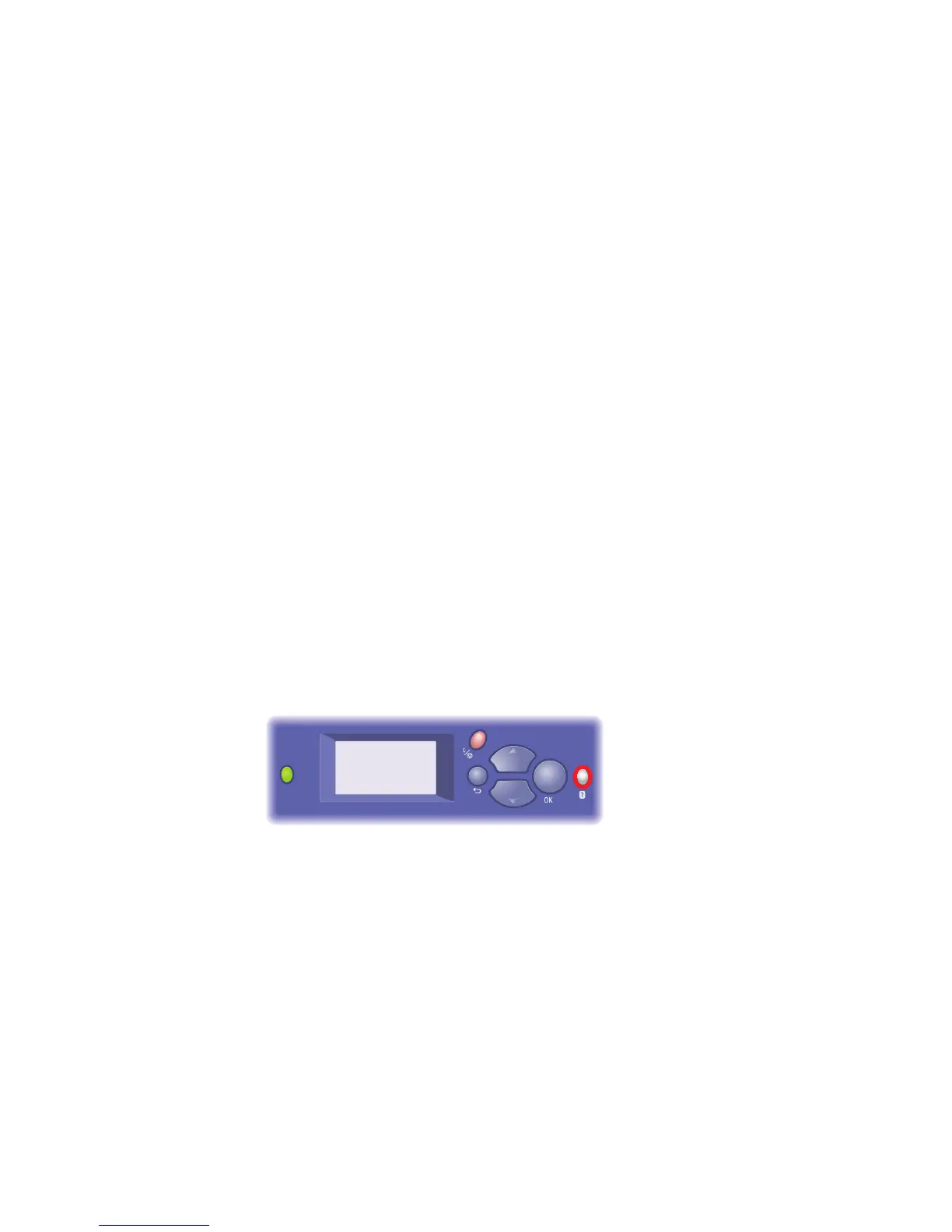Getting Help
Phaser® 7400 Color Printer
6-63
Getting Help
This section includes:
■ Control Panel Messages on page 6-63
■ PhaserSMART Technical Support on page 6-64
■ PrintingScout Alerts on page 6-64
■ Web Links on page 6-65
Xerox provides several automatic diagnostic tools to help you produce and maintain print
quality.
See also:
Xerox Support Centre on page 1-13
Control Panel Messages
The control panel provides you with information and troubleshooting help. When an error or
warning condition occurs, the control panel displays a message informing you of the problem.
In many cases, the control panel also displays an animated graphic showing the location of the
problem, such as the location of a paper jam.
Press the Help button on the control panel to view additional information about the message or
menu displayed. The Help button is labeled with a ? symbol.
7400-008
