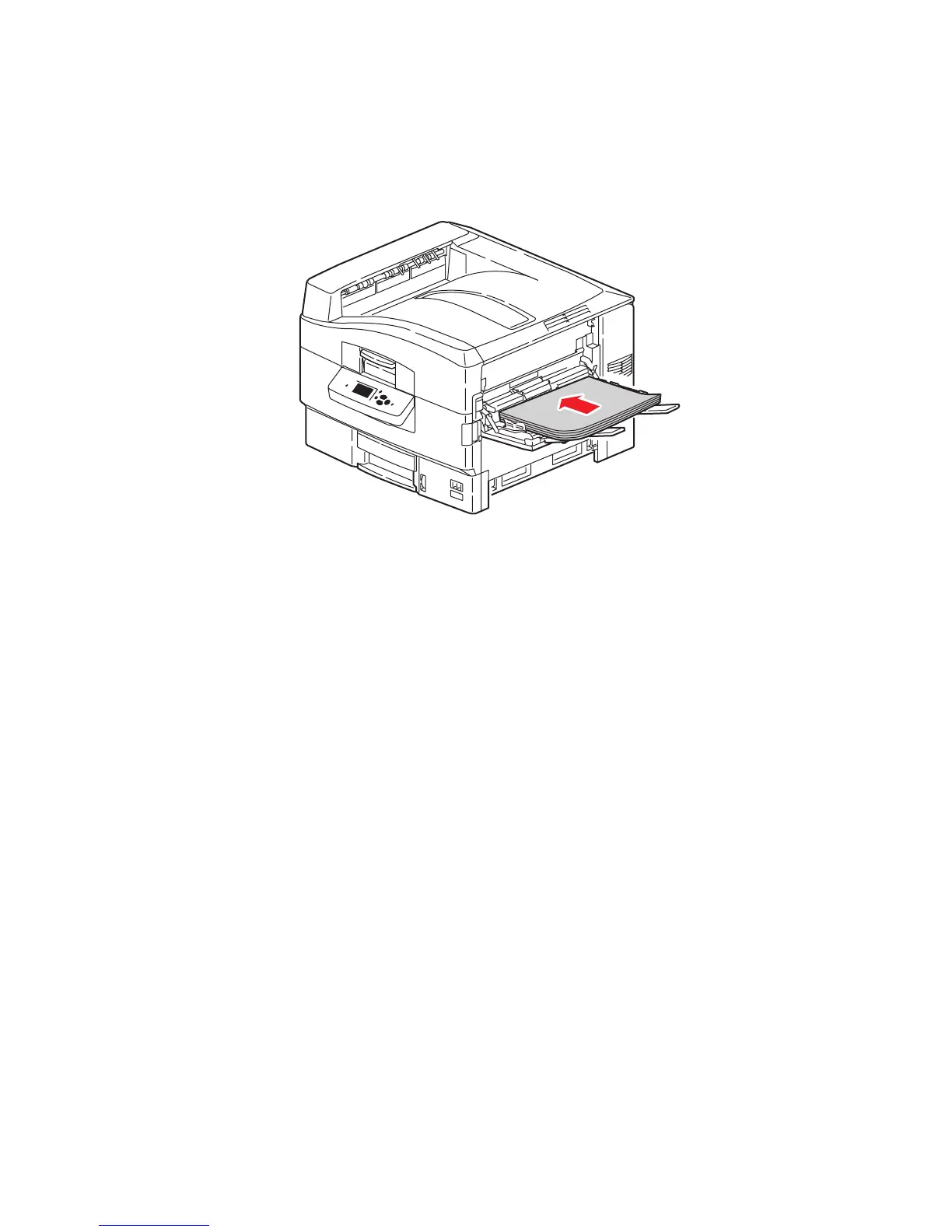Printing on Specialty Media
Phaser® 7400 Color Printer
3-44
2. Insert the paper into the tray, and adjust the paper guides to fit the paper:
■ Place the side to be printed faceup, with the long edge against the roller, and the top of
the page towards the back of the printer.
■ Do not load more than 50 sheets.
3. When the control panel prompts you to confirm the type and size of paper in the tray,
select Change setup, and then press the OK button.
a. Select Glossy Paper as the paper type, and then press the OK button.
b. Select the appropriate size, and then press the OK button.
4. In the printer driver, select Tray 1 as the paper source and/or select Glossy Paper as the
paper type.
7400-218