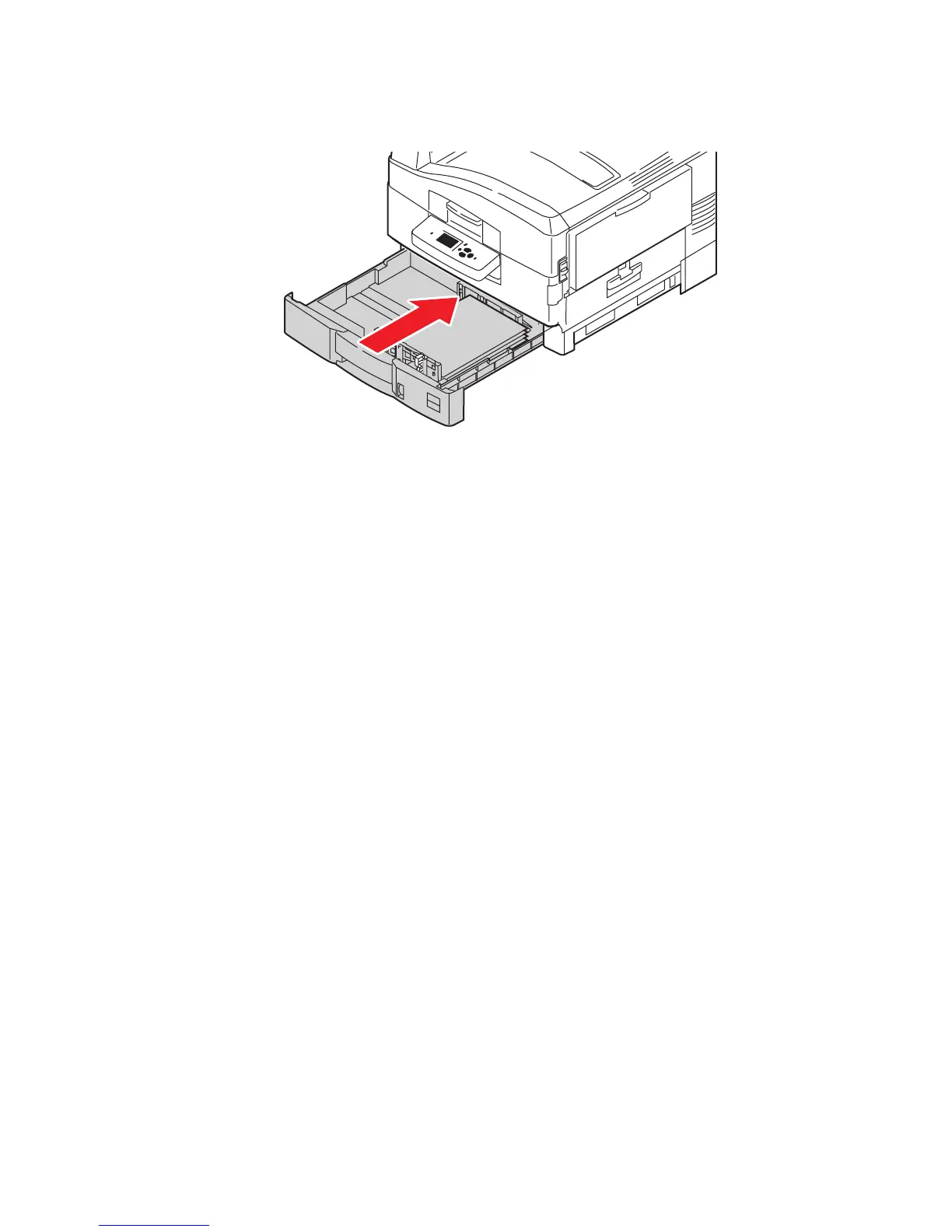Loading Paper
Phaser® 7400 Color Printer
3-19
5. Push the tray completely into the printer.
6. If you changed the type of paper in the tray, do the following:
a. At the control panel, select Paper Tray Setup, and then press the OK button.
b. Select Tray N Paper, and then press the OK button.
c. Select Change setup, and then press the OK button.
d. Select the appropriate paper type, and then press the OK button.
Caution: Setting the appropriate paper type improves print quality and avoids damage to
the printer.
e. For Tray 2, select the appropriate paper size, and then press the OK button. If you are
using Letter or A4 size paper, do not select the paper size with the letters SEF.
7400-023
