Security
48 Phaser 6700 Color Printer
System Administrator Guide
Deleting an IP Filter Rule
1. In CentreWare Internet Services, click Properties > Security.
2. Click IP Filtering.
3. Click an IP filter rule.
4. Click Delete.
5. Click OK.
Arranging the Execution Order of IP Filter Rules
1. In CentreWare Internet Services, click Properties > Security.
2. Click IP Filtering.
3. Click an IP filter rule.
4. Under Move selected rule to position, select the position and click Move.
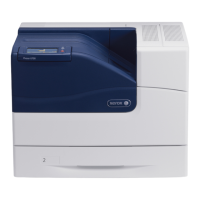
