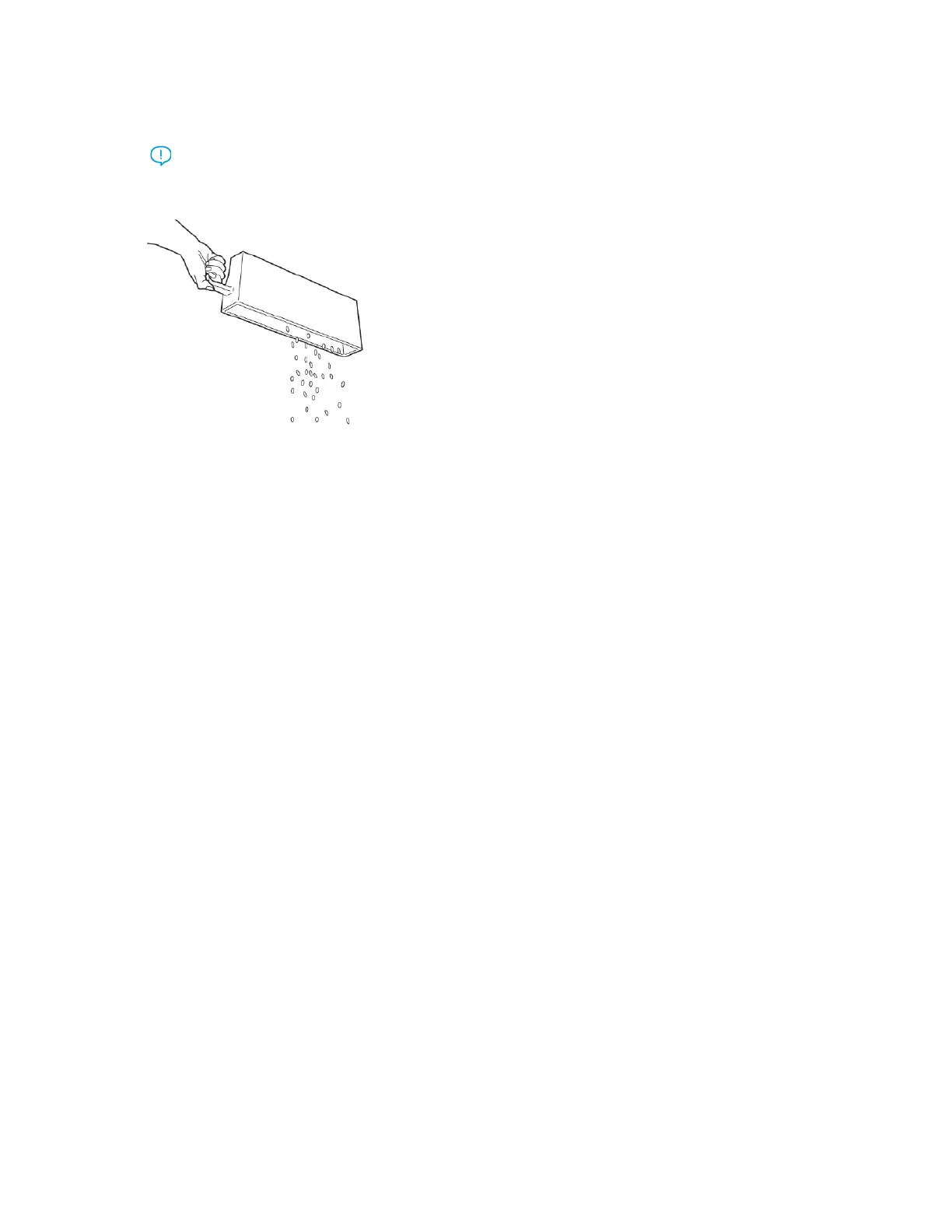3. Discard all waste from the hole-punch waste container.
Important: Ensure that you empty the container completely. If any waste or scraps remain in the waste
container, the container becomes full before a full message appears on the control panel, causing a
fault to occur.
4. Return RR44 to the original position in the printer.
5. Close the finisher front cover.
Xerox
®
PrimeLink
®
B9100/B9110/B9125/B9136 Copier/Printer User Guide 433
Production Ready Finishers
