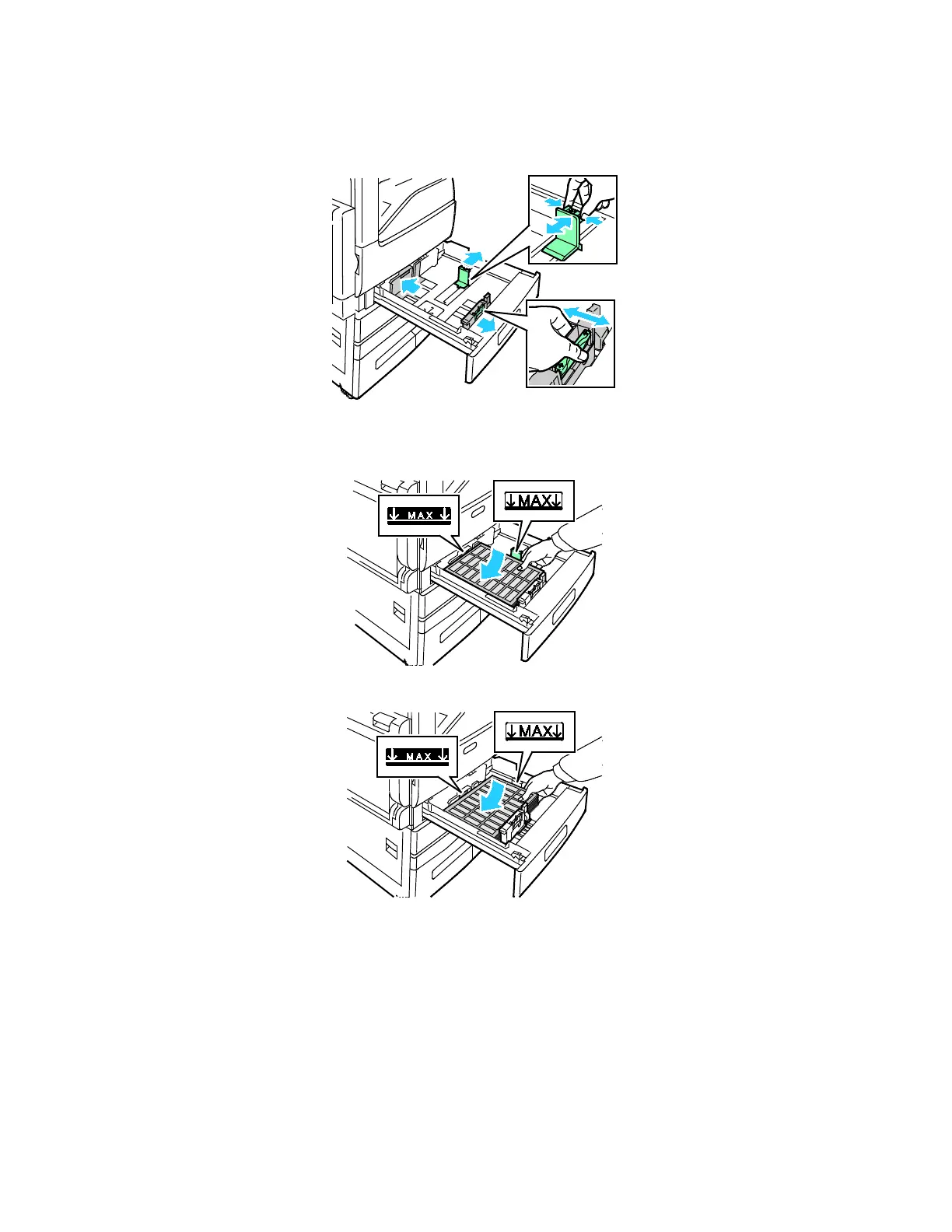Paper and Media
Xerox
®
VersaLink
®
B7025/B7030/B7035 Multifunction Printer 169
User Guide
4. To move out the length or width paper guide, release the guide lock, then slide out the length or
width paper guide.
5. L
oad labels in the tray.
− For long-edge feed, insert labels face up with the top edge toward the back.
− For
short-edge feed, insert labels face up with the top edge to the left.
Note: Do not load paper above the maximum fill line. Overfilling the tray can cause paper jams.
