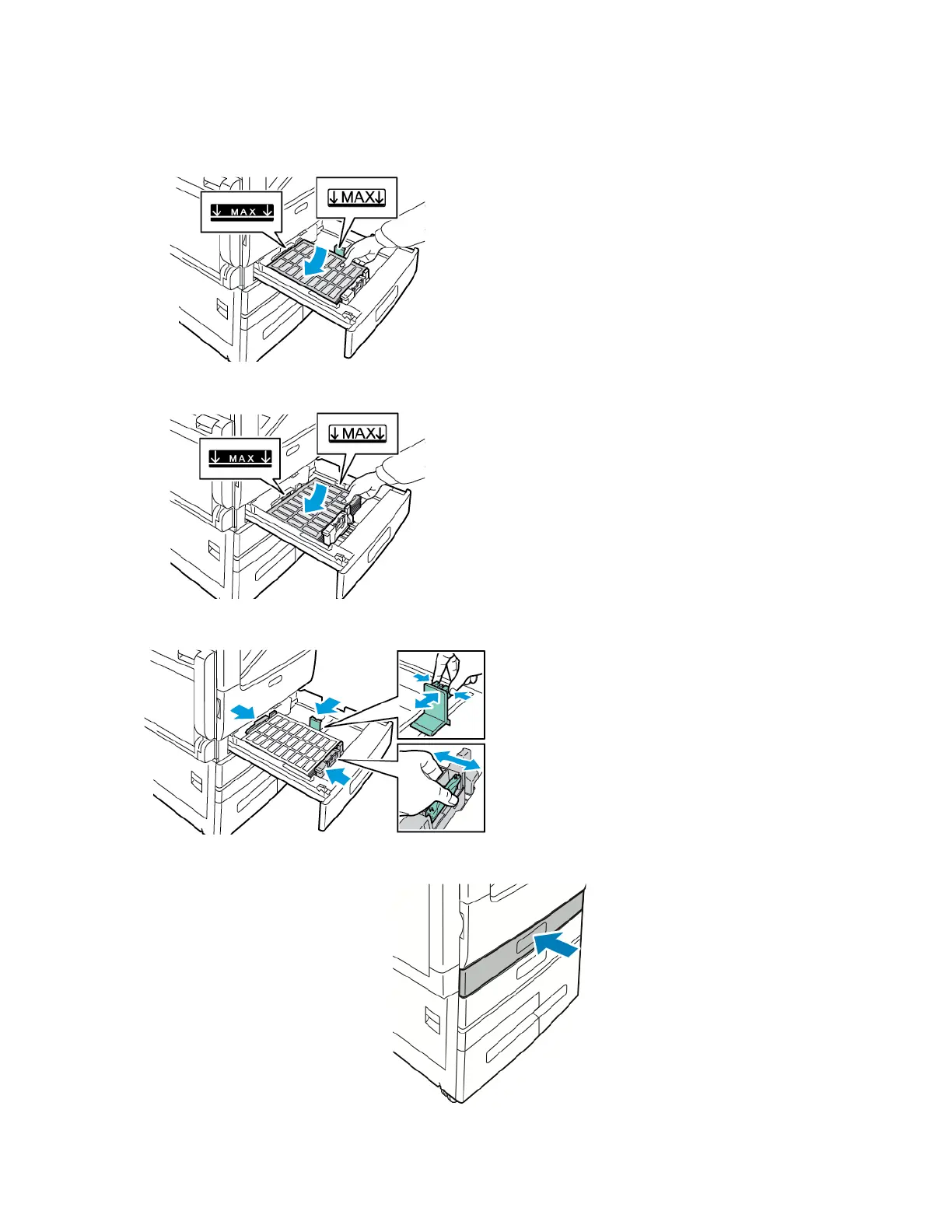5. Load labels in the tray.
• For long-edge feed, insert labels face up with the top edge toward the back.
• For short-edge feed, insert labels face up with the top edge to the left.
6. Adjust the length and width guides to fit the paper.
7. Slide the tray back into the printer.
186 Xerox
®
VersaLink
®
B71XX Series Multifunction Printer User Guide
Paper and Media
