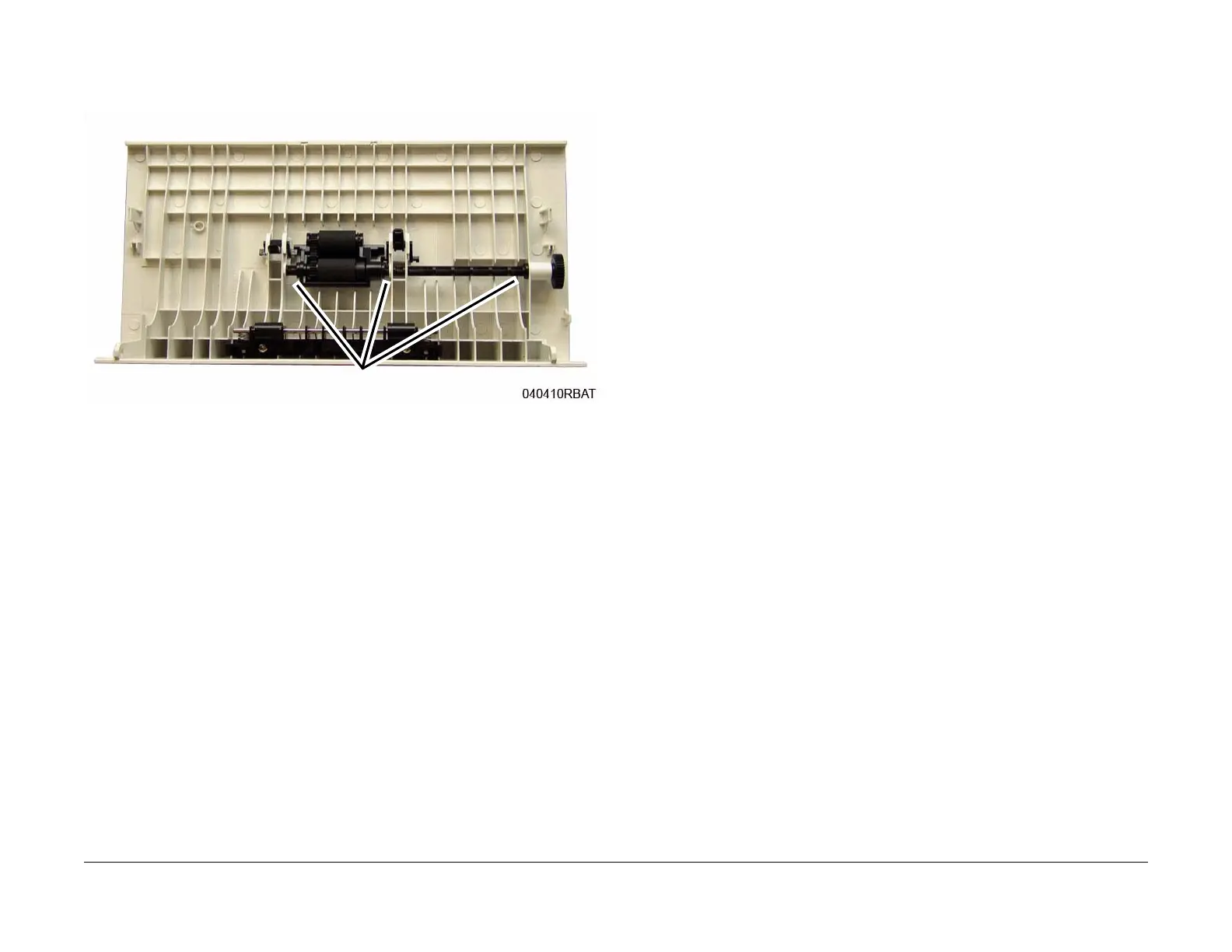June 2014
4-41
Xerox® WorkCentre® 3025 Multifunction Printer Service Manual
REP 1.25
Repairs
2. Remove the Document Feed Roll Assembly (Figure 2).
a. Remove the E-Rings (3).
b. Slide the drive shaft out of the Feed Roll Assembly.
Figure 2 Feed Roll E-rings
Replacement
Install the components in the reverse of removal.
NOTE: Install the E-rings in the following order:
1. The E-ring by the gear.
2. The E-ring (center) by the Spring.
3. The E-ring at the end of the shaft.
E-rings
