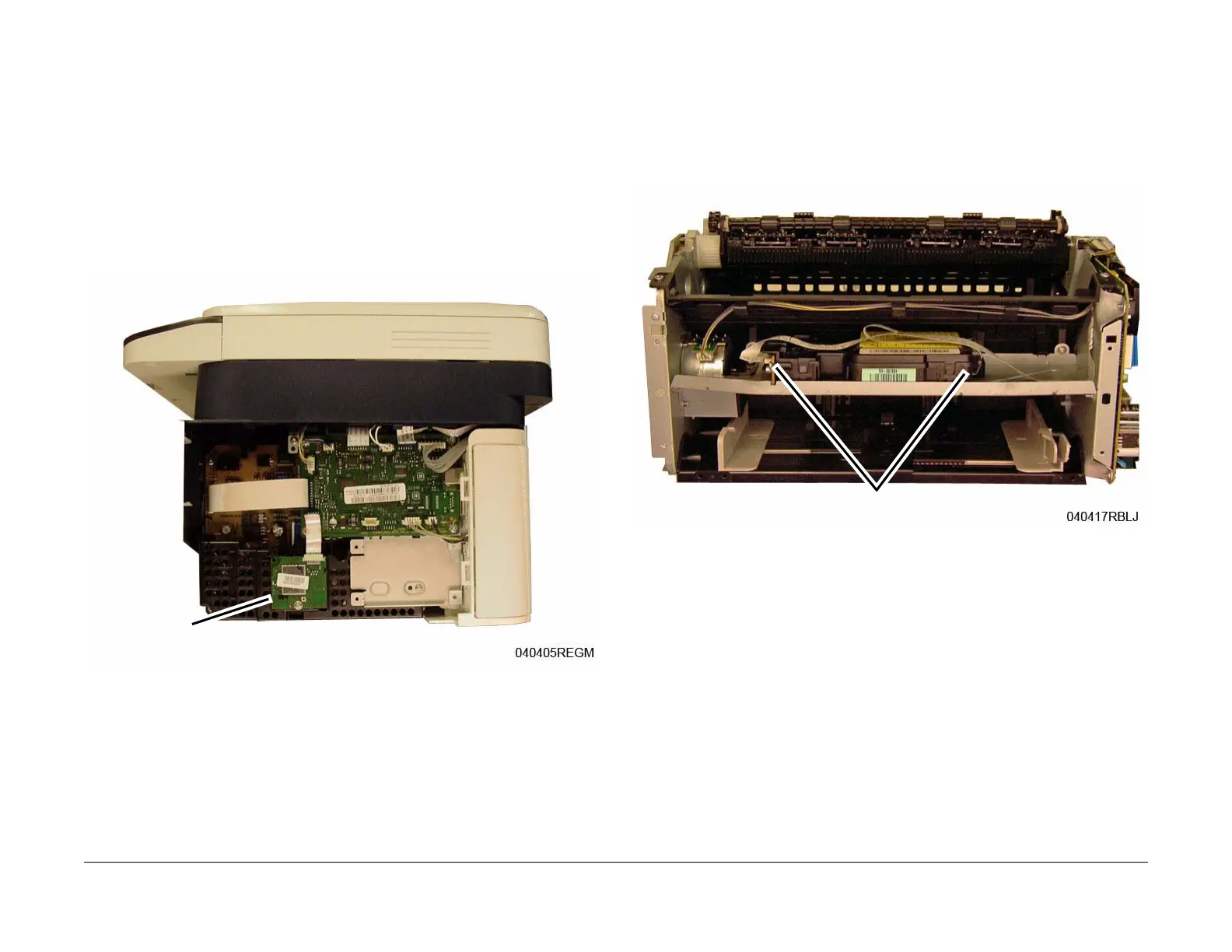June 2014
4-36
Xerox® WorkCentre® 3025 Multifunction Printer Service Manual
REP 1.20, REP 1.21
Repairs
REP 1.20 WNPC (WiFi) PWB
Parts List on PL 1.1 and PL 1.2
Removal
1. Switch Off the Printer and unplug the Power Cord.
2. Remove the following covers:
a. The Front Cover (REP 1.2).
b. The Right Side Cover (REP 1.1).
3. Remove the WNPC PWB (Figure 1).
The Figure shows the 3025 BI, the PWB is in the same location for the 3025 NI.
a. Disconnect the connector (1).
b. Remove the screw (1) and the PWB.
Figure 1 WNPC (WiFi) PWB
Replacement
Install the components in the reverse of removal.
REP 1.21 LSU Cable
Parts List on PL 5.6
Removal
1. Switch Off the Printer and unplug the Power Cord.
2. Remove the Middle Cover (REP 1.4).
3. Disconnect the connectors (2) from the LSU (Figure 1).
Figure 1 LSU Connectors
4. Remove the SMPS / HVPS PWB (REP 1.6).
WNPC PWB
Connectors
