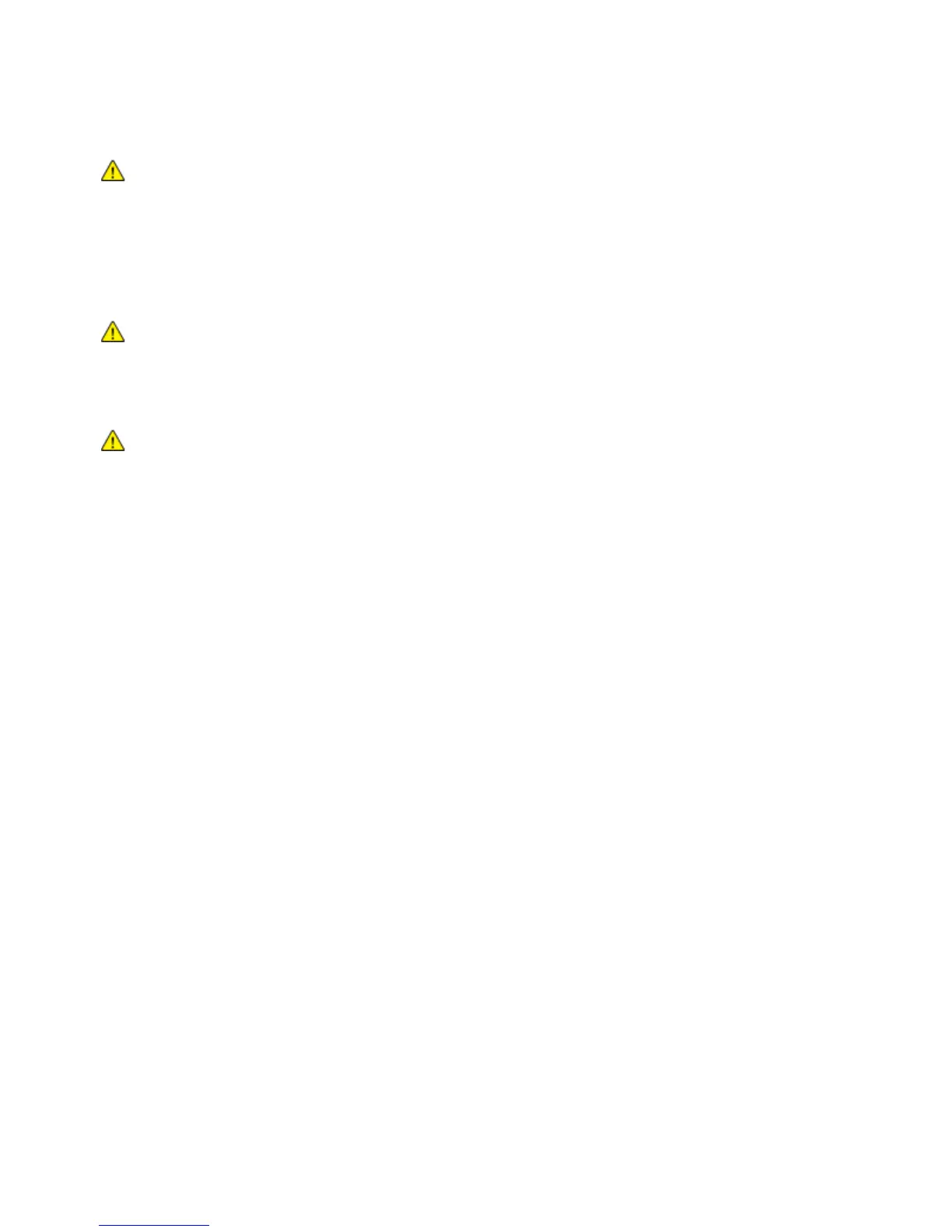Troubleshooting
Xerox
®
WorkCentre
®
4265 Multifunction Printer 145
User Guide
Caution When Cleaning
CAUTIONS:
• When cleaning your printer, do not use organic or strong chemical solvents or aerosol cleaners.
• Do not pour fluids directly into any area of the printer.
• Use supplies and cleaning materials only as directed in the Maintenance section of this manual.
• Do not spray detergent directly on the printer. Liquid detergent could enter the printer through a
gap and cause problems. Never use cleaning agents other than water or mild detergent.
WARNING: Keep all cleaning materials out of the reach of children.
Maintenance Restrictions
WARNING: Do not remove the covers or guards that are fastened with screws. You cannot maintain
or service any parts that are behind these covers and guards. Do not attempt any maintenance
procedure that is not described in the documentation supplied with your printer.
Restarting the Printer
To restart the printer:
1. Press Power Saver.
2. Touch Power Down.
3. To restart the printer, turn on the power switch.
Note: If restarting the printer does not resolve the problem, see the table in this chapter that best
describes the problem.