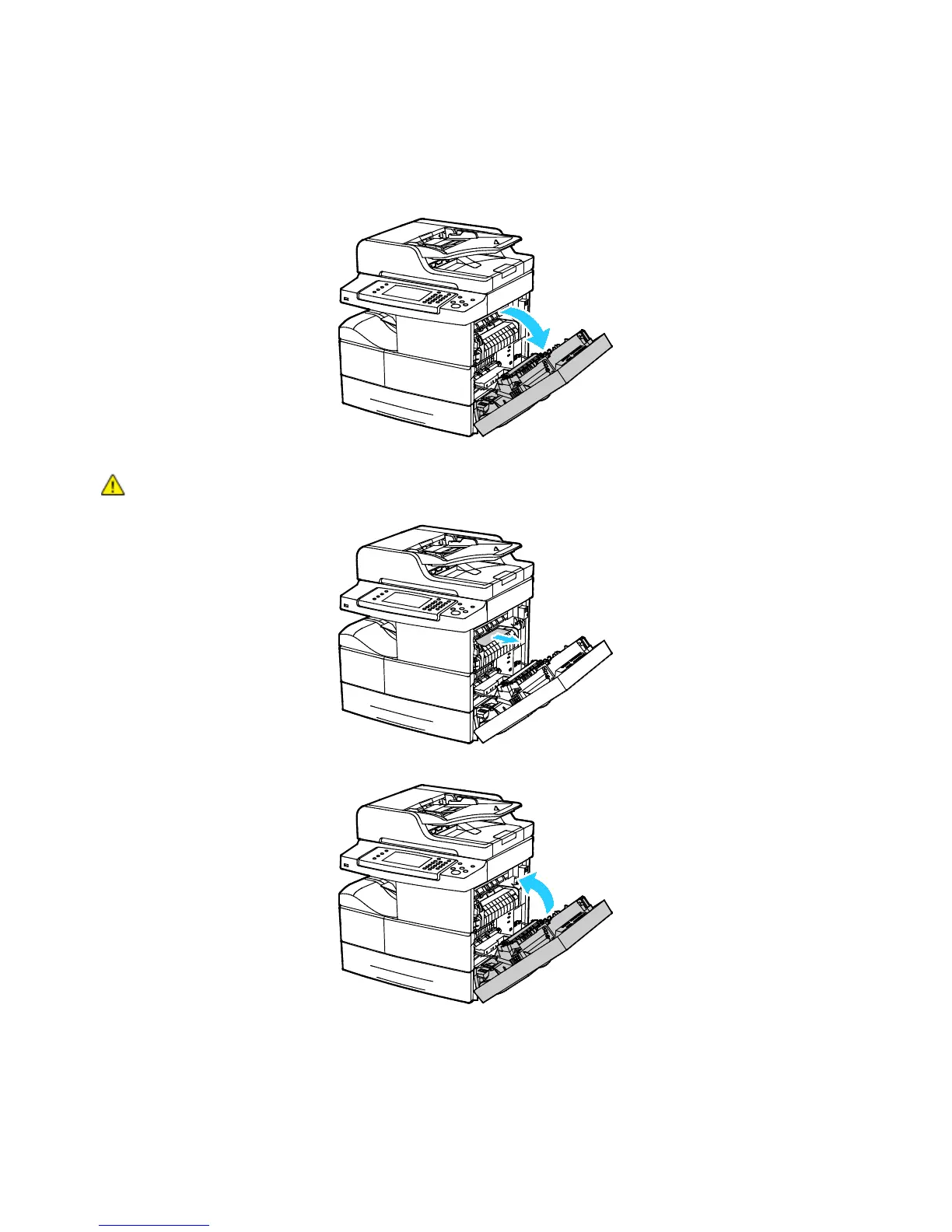Troubleshooting
Xerox
®
WorkCentre
®
4265 Multifunction Printer 161
User Guide
Clearing Paper Jams from the Fuser Area
To resolve the error displayed on the control panel you must clear all paper from the paper path.
1. To access jammed paper in the fuser area, open the right side door.
2. Gently remove any paper from the fuser area.
WARNING: The area around the fuser can be hot. Use caution to avoid injury.
3. Close the right side door.