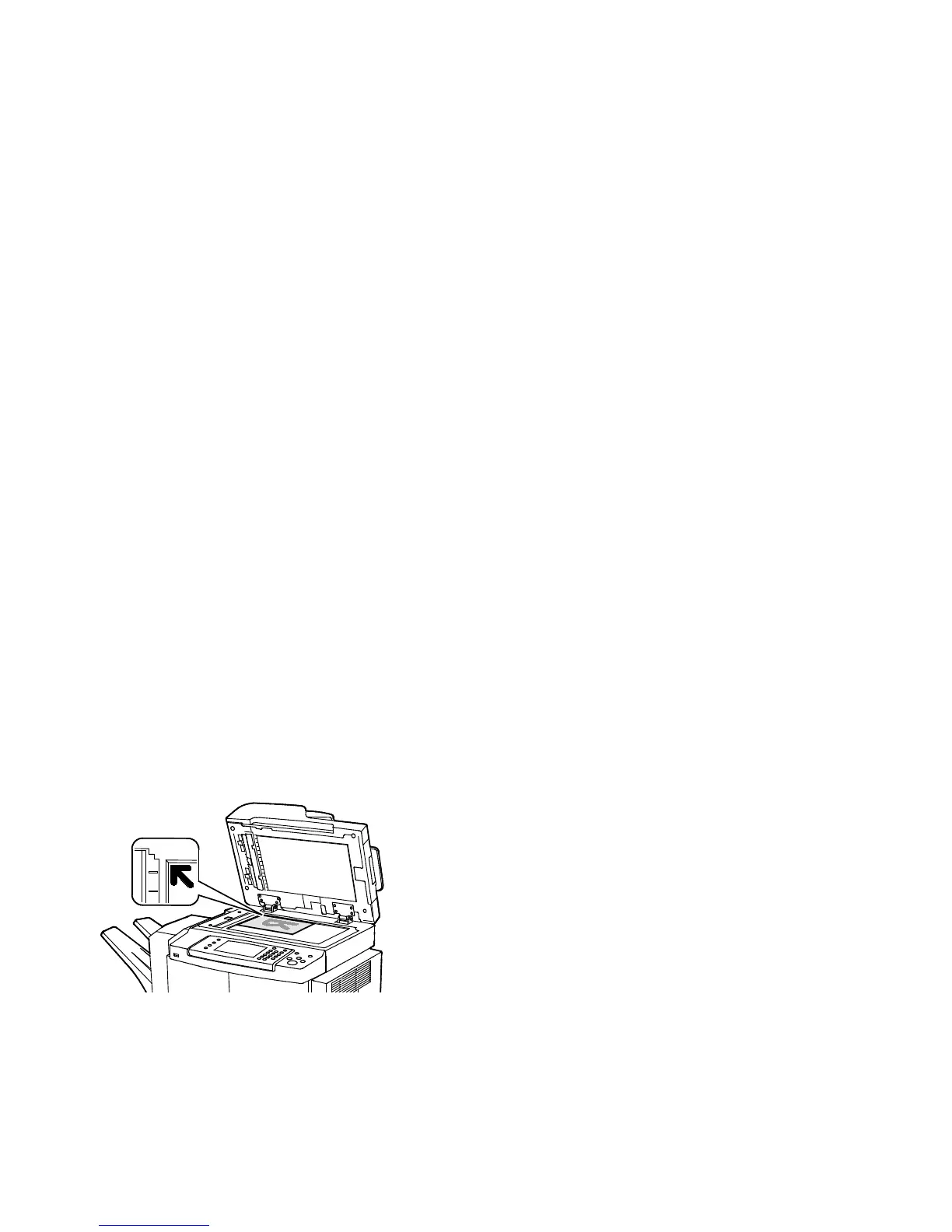Copying
88 Xerox
®
WorkCentre
®
4265 Multifunction Printer
User Guide
Basic Copying
This section includes:
• Document Glass .................................................................................................................................................................... 88
• Docum
ent Glass Guidelines ............................................................................................................................................. 89
• Docu
ment Feeder ................................................................................................................................................................ 89
• Docu
ment Feeder Guidelines .......................................................................................................................................... 89
• Adjusting Copying Options .............................................................................................................................................. 90
1. To clear previous settings, press the yellow Clear All button on the control panel.
2. Load your original documents:
− Use the document glass for single pages or paper that cannot be fed using the document
feeder. Place the first page of the document face down, in the top left corner of the document
glass.
− Use the document feeder for multiple or single pages. Remove any staples and paper clips from
the pages and place them face up in the document feeder.
3. Press the Services Home button, then touch Copy.
4. To enter the number of copies, use the alphanumeric keypad on the touch screen or the control
panel.
5. Change the copy settings as needed.
6. Press the green Start button.
Notes:
• To pause or cancel a copy job, press the red Stop button on the control panel.
• To interrupt a copy job, at the control panel, press the Interrupt Printing button.
Document Glass
• Lift the document feeder cover and place the
first page face down in the upper left corner
of the document glass.
• Align the originals to the matching paper size
printed on the edge of the glass.
• The document glass accommodates original
sizes up to 216 x 356 mm (8.5 x 14 in.).
• The document glass automatically detects
Legal or Letter/A4 and smaller paper sizes.
