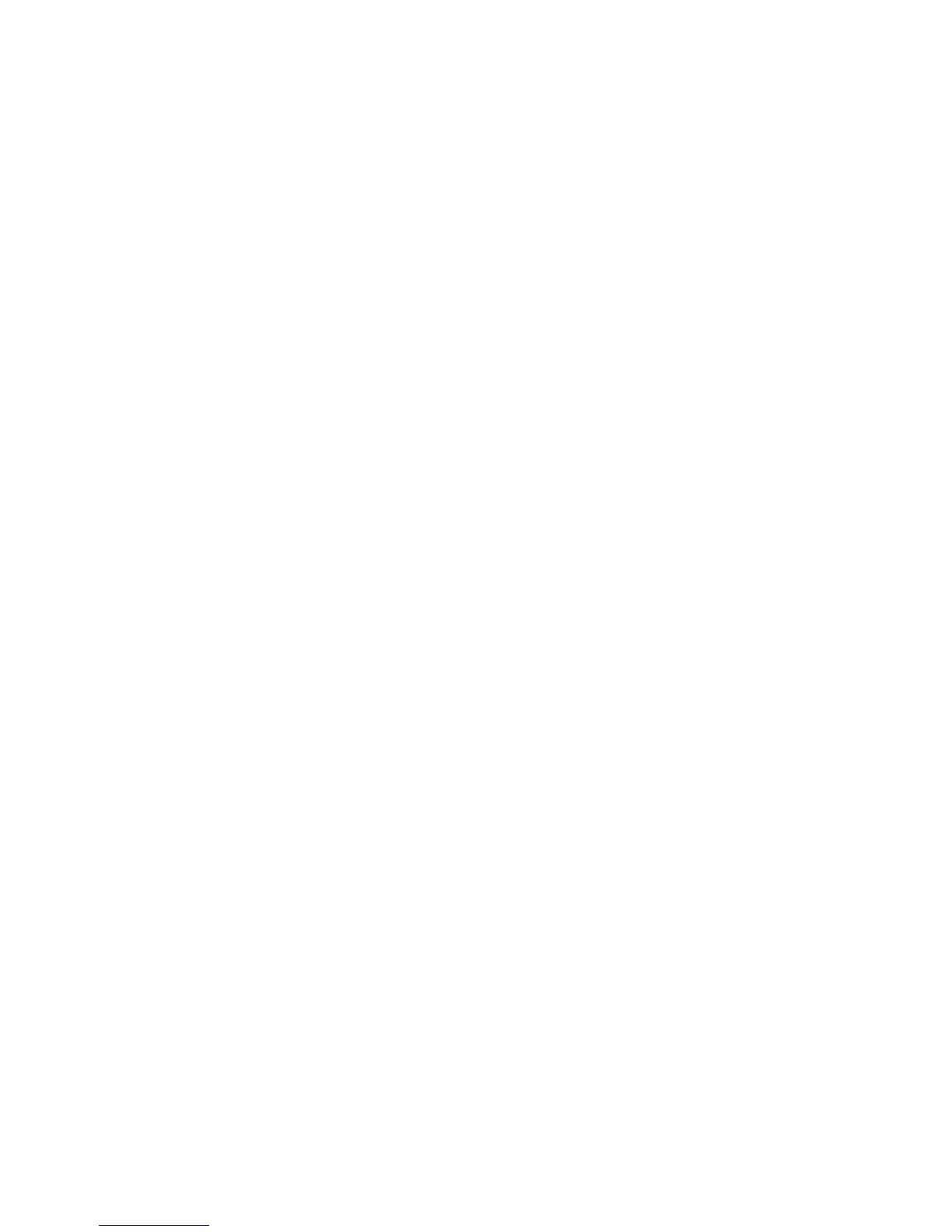Network Configuration
WorkCentre™ 5735/5740/5745/5755/5765/5775/5790
System Administrator Guide
132
• Writers to autostart: 1
• Queue for writer messages: QSYSOPR
• Library: *LIBL
• Connection type: *IP
• Destination type: *OTHER
• Transform SCS to ASCII: *YES
• Manufacturer type and model: *IBM42011 ***SEE NOTE BELOW***
• Workstation customizing object: xxxxxxxx (leave as default)
•Library: xxxxxxxx (leave as default)
• Internet address: xx.xxx.x.xx (IP address of printer)
•VM/MVS class: *SAME
• Forms control Buffer: *SAME
• Destination options: XAIX
• Text description
• Display any file: *NO
•Job separators: 0
• Operator controlled: *YES
• Data Queue: *NONE
•Library:
• Authority to check: *DTAAUT
2. Press <Enter> to create.
Note: The Workstation Customizing Object is the file that was created in the Create a Device
Description on page 130, step 2.
3. At this point, a spool file (document) can be sent to the WorkCentre device.
Note: If printing PCL, set this parameter to HPIIID, HP5Si (most of the HP drivers will work) and
set Workstation customizing object as *none.
If printing ASCII, set this parameter to *IBM42011 (which is the default).
