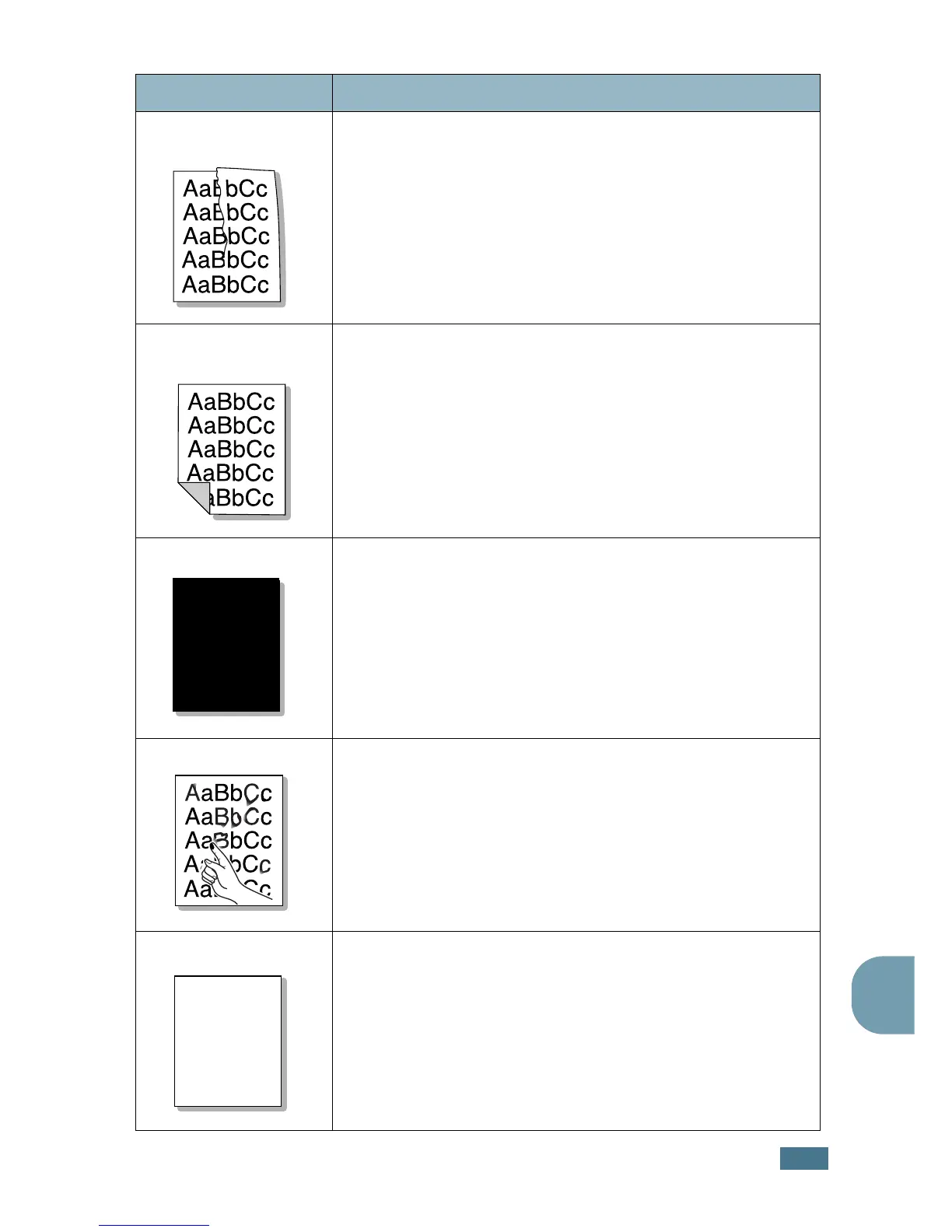T
ROUBLESHOOTING
8.21
8
Wrinkles or
creases
• Ensure that the paper is loaded properly.
• Check the paper type and quality. See “Paper Specifications”
on page A.6.
•Turn over the stack of paper in the paper tray. Also try
rotating the paper 180° in the tray.
Back of printouts
are dirty
Check for leaking toner. Clean the inside of the machine. See
page 7.3.
Black pages
• The toner cartridge may not be installed properly. Remove
the cartridge and reinsert.
• The toner cartridge may be defective and need replacing.
Install a new toner cartridge. See “Installing the Toner
Cartridge” on page 1.9.
• The machine may require repair. Contact a service
representative.
Loose toner
• Clean the inside of the machine. See page 7.3.
• Check the paper type and quality. See “Paper Specifications”
on page A.6.
• Install a new toner cartridge. See “Installing the Toner
Cartridge” on page 1.9.
• If the problem persists, the machine may require repair.
Contact a service representative.
Character Voids
Character voids are white areas within the parts of characters
that should be solid black:
• If you are using transparencies, try another type of
transparency. Because of the composition of the
transparency, some character voids are normal.
•You may be printing on the wrong surface on the paper.
Remove the paper and turn it around.
• The paper may not meet paper specifications. See “Paper
Specifications” on page A.6.
Condition Suggested solutions
A
A
