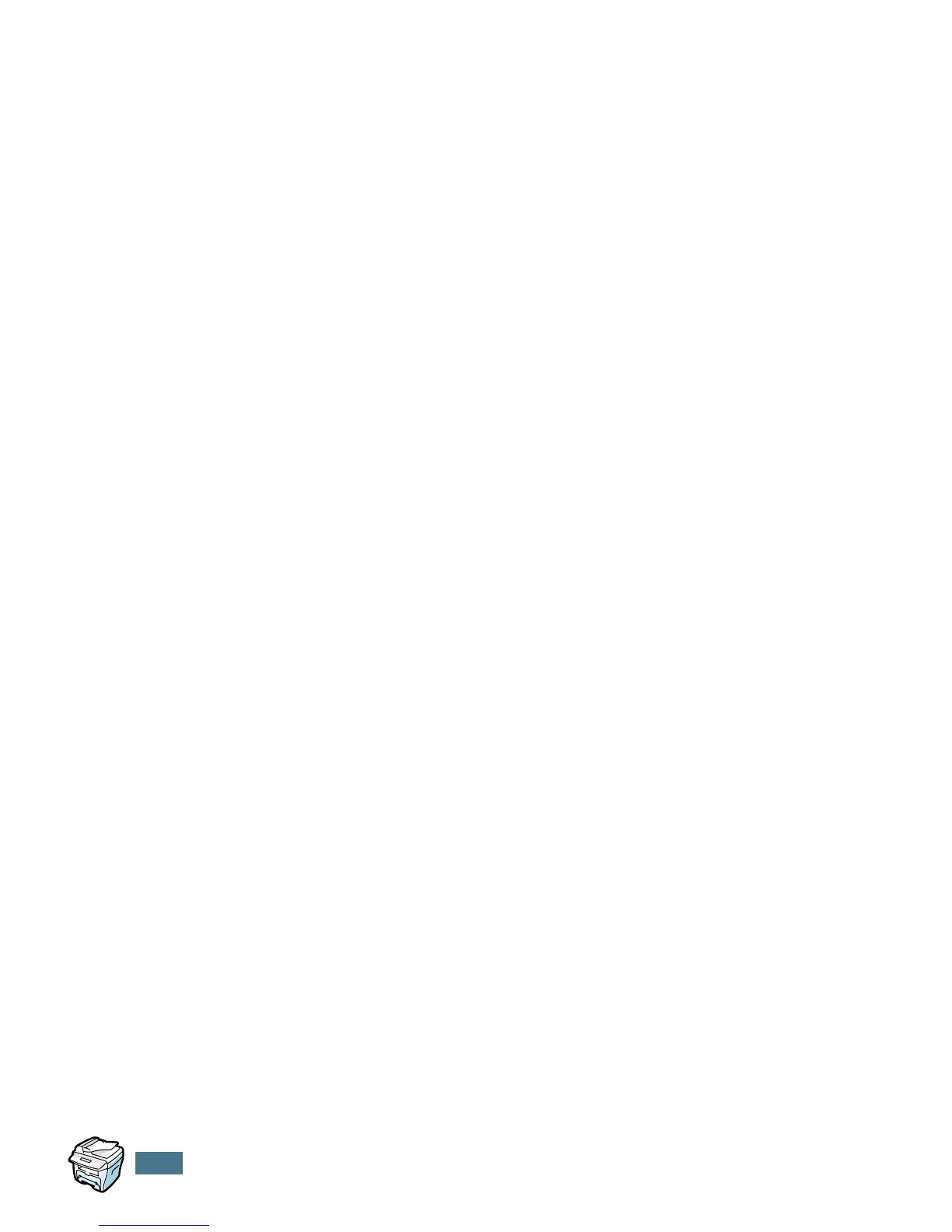G
ENERAL
F
AX
F
UNCTIONS
2.8
details about loading paper and setting the paper size in the
tray, refer to the MFP User’s Guide.
Receiving Automatically in the Fax Mode
Your machine is preset to the fax mode at the factory.
When you receive a fax, the machine answers the call on a
specified number of rings and automatically receives the fax.
To change the number of rings,
see “Available Fax Setup Options”
on page 1.12.
If you want to adjust the ringer volume, see “Setting Sounds”
on page 1.8.
Receiving Manually in the Tel Mode
When a fax comes in, your machine sounds the ringer and then
you can hear a fax tone. Press On Hook Dial and then Start
Copy/Fax.
The machine begins receiving a fax and returns to Standby
Mode when the reception is completed.
Receiving Faxes in the Memory
Since your machine is a multi-tasking device, it can receive
faxes while you are making copies or printing. If you receive a
fax while you are copying or printing, your machine stores
incoming faxes in the memory. Then, as soon as you finish
copying or printing, the machine automatically prints the faxes.
