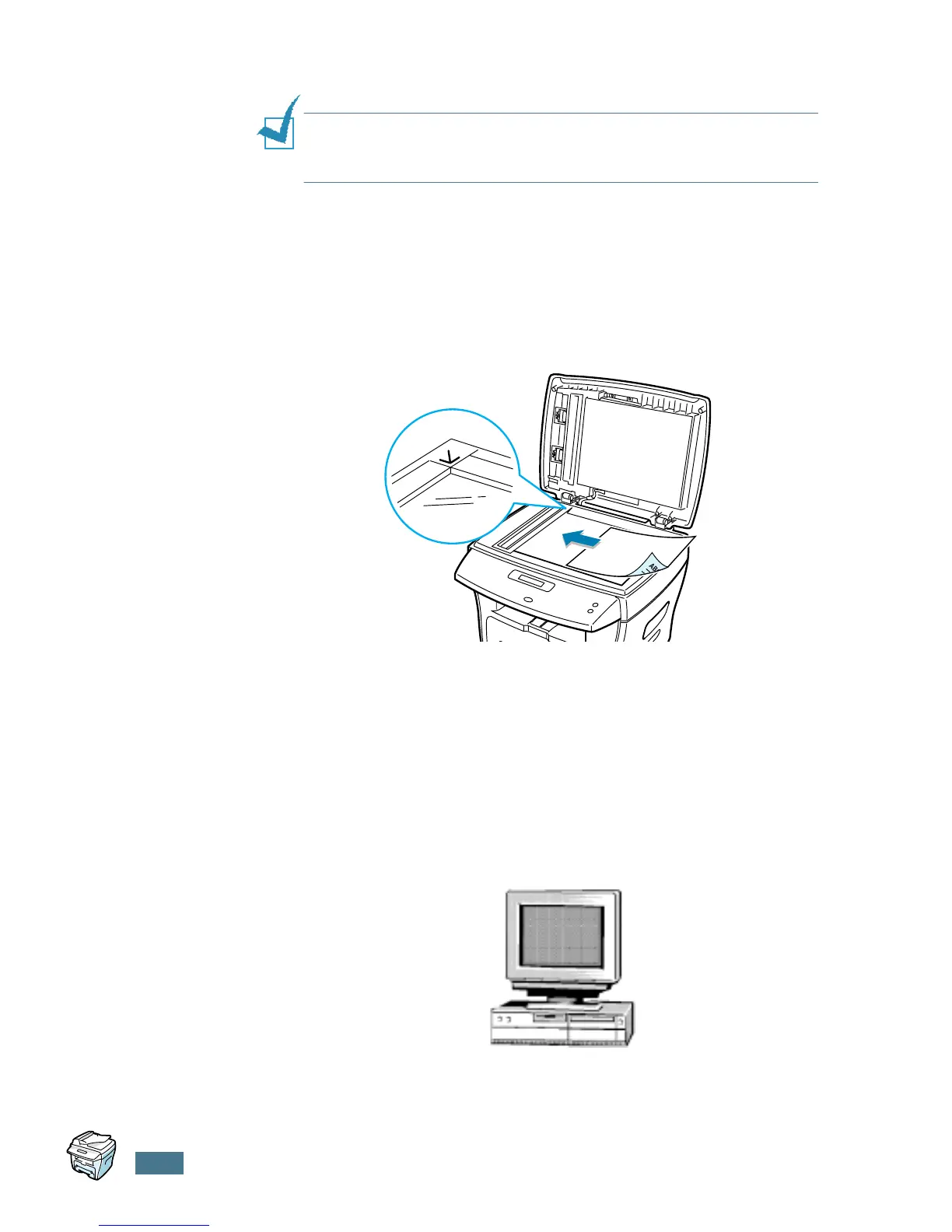S
CANNING
6.4
Document Glass:
NOTES:
When using the Document Glass, ensure there are no
documents in the ADF. On completion of the job, ensure the
Document Feeder is closed.
1
Raise the ADF or cover and position the original face down
on the Document Glass.
Align with the registration arrow in the rear left corner.
2
Lower the ADF or cover.
Run the Scan Application Program
1
Start the scan application program being used to acquire
the scanned image.
2
Follow the instructions provided with the application
program to scan the document and retrieve it at the PC.
