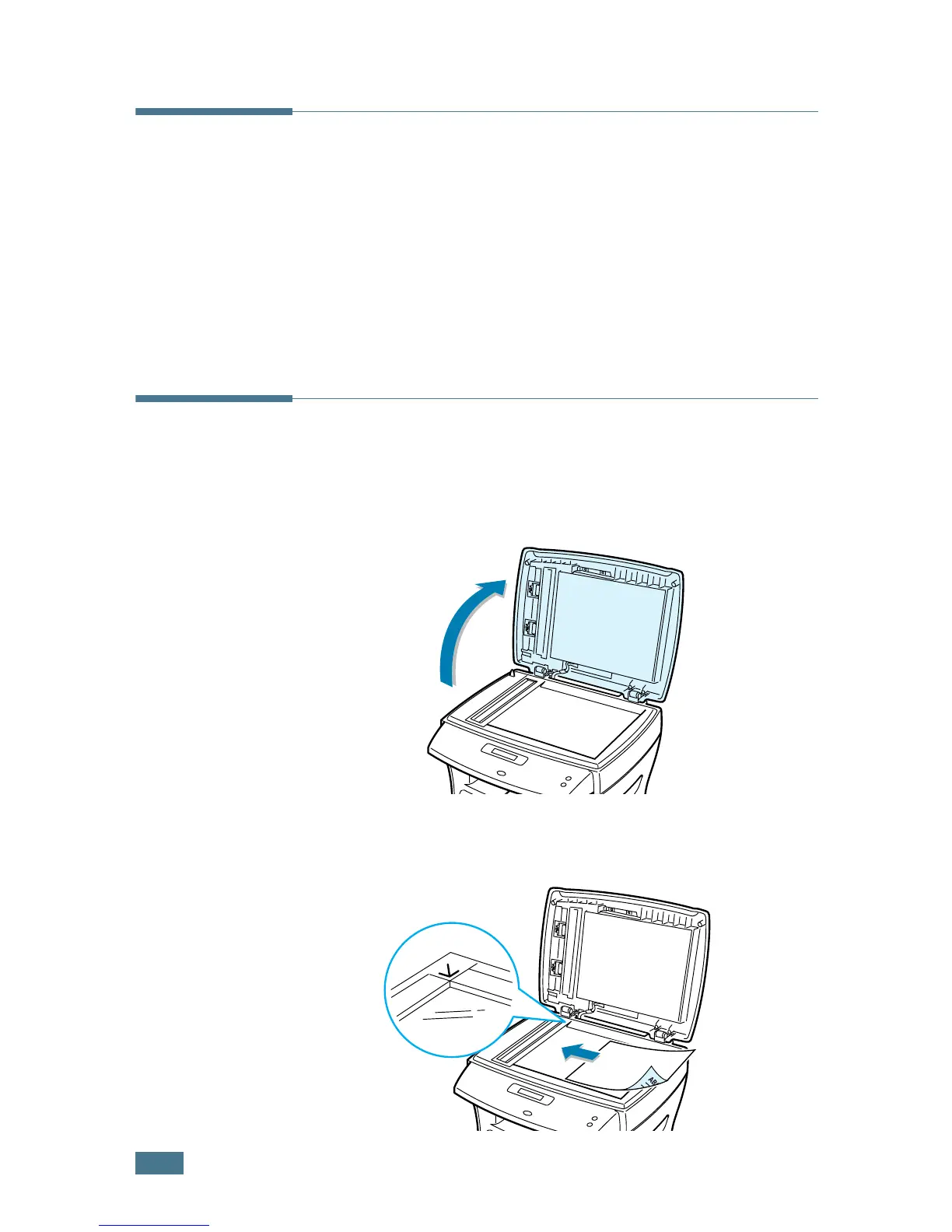C
OPYING
4.2
Loading Paper for Copying
You can copy a document to A4-, Letter- or Legal-sized paper.
The instructions for loading print materials are the same
whether you are printing, faxing or copying. For further details,
see page 1.11 for loading in the paper tray and page 3.8 for
loading in the Bypass tray.
Making Copies on the Document
Glass
1
Lift and open the document cover.
2
Place the document face down on the document glass and
align it with the registration guide on the top left corner of
the glass.
