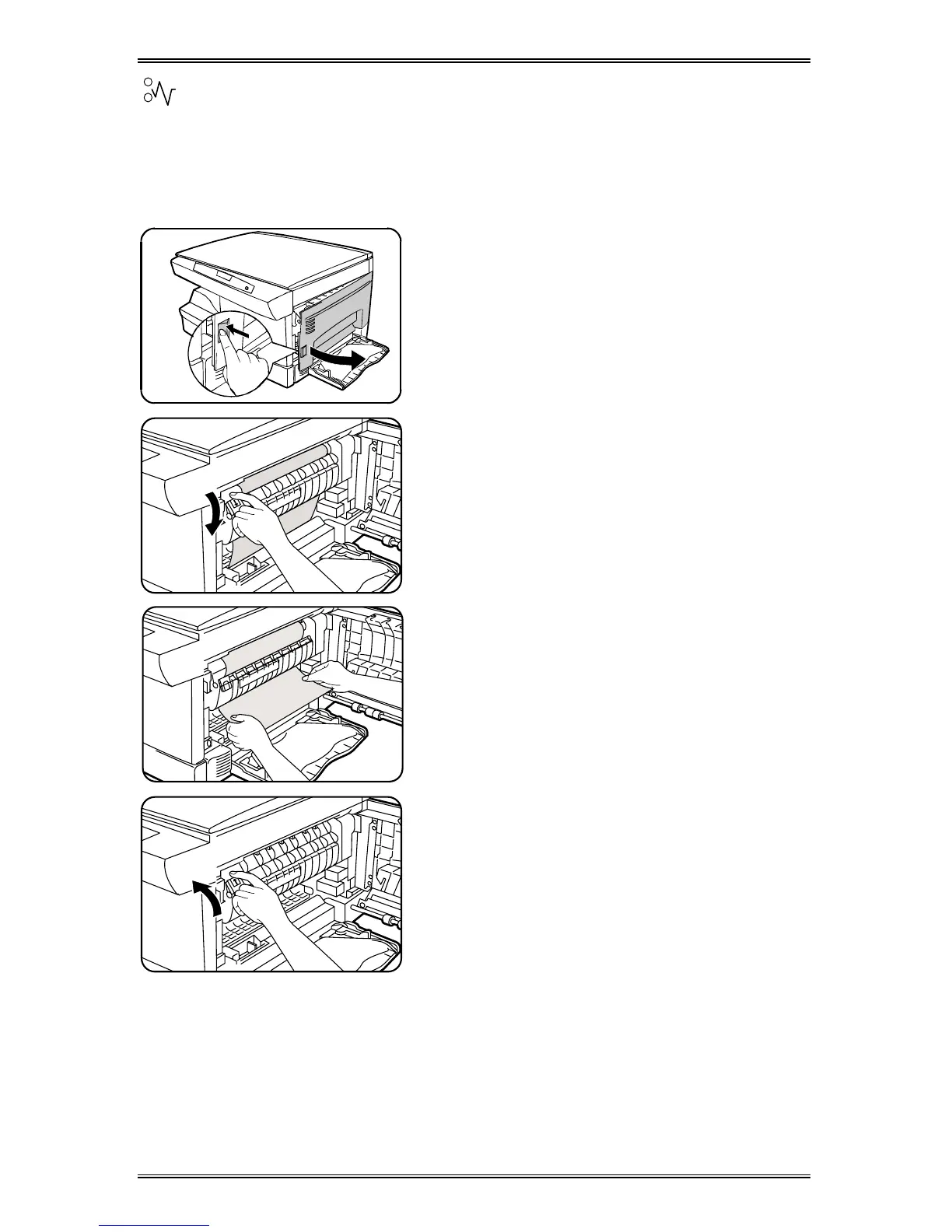37
– E2 Clearing the Paper Path
(continued)
Fuser Area
Warning:
The fuser area is hot. Take
care when removing paper from the fuser
area.
Note: Ensure that the alternate paper tray
is lowered (XD104 105f/ 130df/ 155df
only).
1. Press the release lever to open the side
cover.
2. Pull down on the fuser lever.
•
This will release pressure on the
paper.
paper is not seen in this area skip to the
Exit Area.
Caution: Do not pull paper up through the
fusing unit. Unfused toner may adhere
in the area, resulting in smudged
copies.
3. Remove the sheet of paper, in the
direction shown.
4. Push up on the fuser lever.
5. Close the side cover.