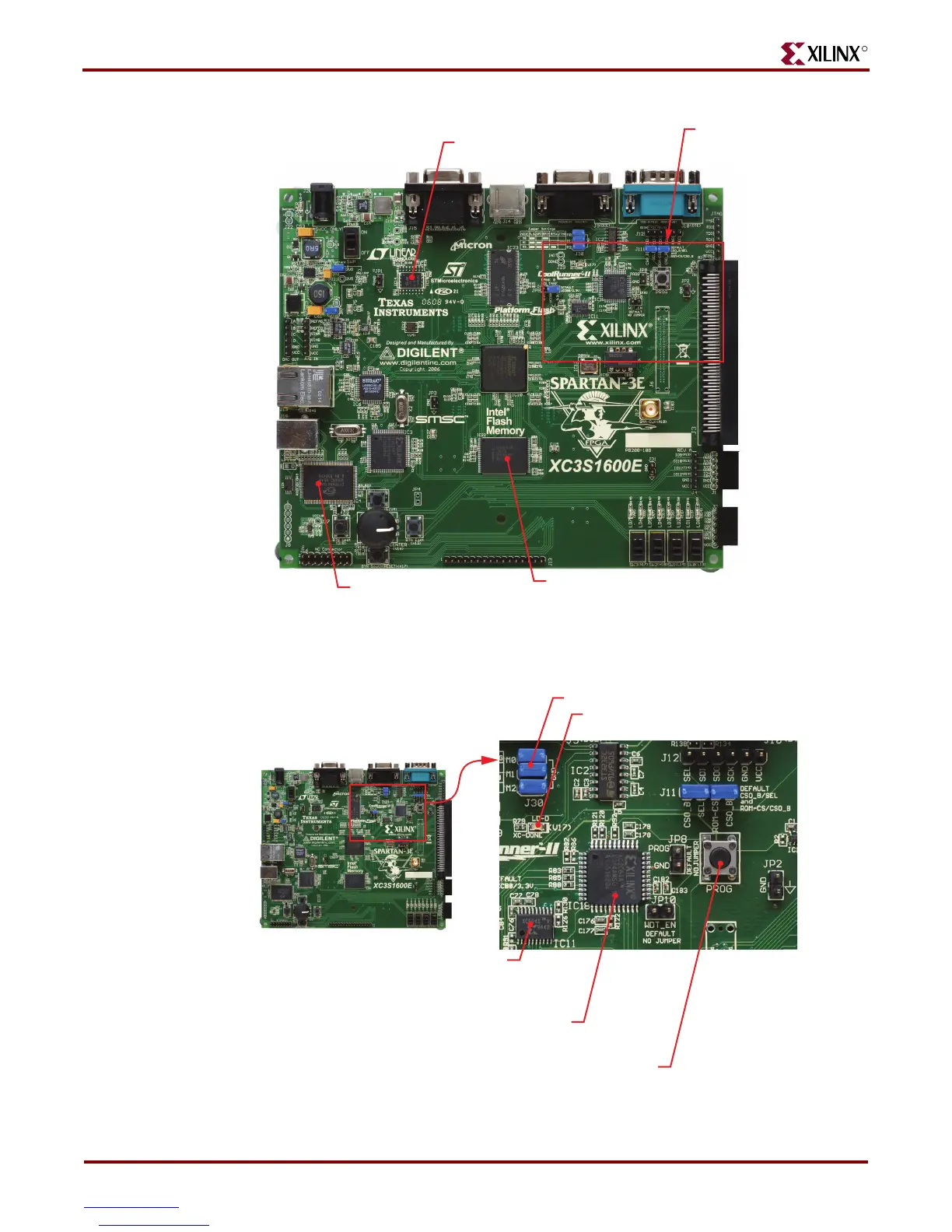24 MicroBlaze Development Kit Spartan-3E 1600 Edition User Guide
www.xilinx.com UG257 (v1.1) December 5, 2007
Chapter 4: FPGA Configuration Options
R
Figure 4-1: MicroBlaze Development Kit Board FPGA Configuration Options
Figure 4-2: Detailed Configuration Options
USB-based Download
and Debug Port
Uses standard USB cable
16 Mbit ST Micro SPI Serial Flash
Uses Peripheral Interface (SPI) Mode
Configuration Options
PROG_B button, Platform
Flash PROM, mode pins
128 Mbit Intel StrataFlash
Parallel NOR Flash Memory
Byte Peripheral Interface (BPI) mode
UG257_04_01_061306
4 Mbit Xilinx Platform Flash PROM
Configuration storage for Master Serial
mode (one XC04S on front and
one on the back of the board”
Configuration Mode Jumper Settings (Header J30)
DONE Pin LED
Lights up when FPGA successfully configured
Spartan-3E
Development Board
UG257_04_02_061306
PROG_B Push Button Switch
Press and release to restart configuration
64 Macrocell Xilinx XC2C64A CoolRunner CPLD
Controller upper address lines in BPI mode and
Platform Flash chip select (User programmable)