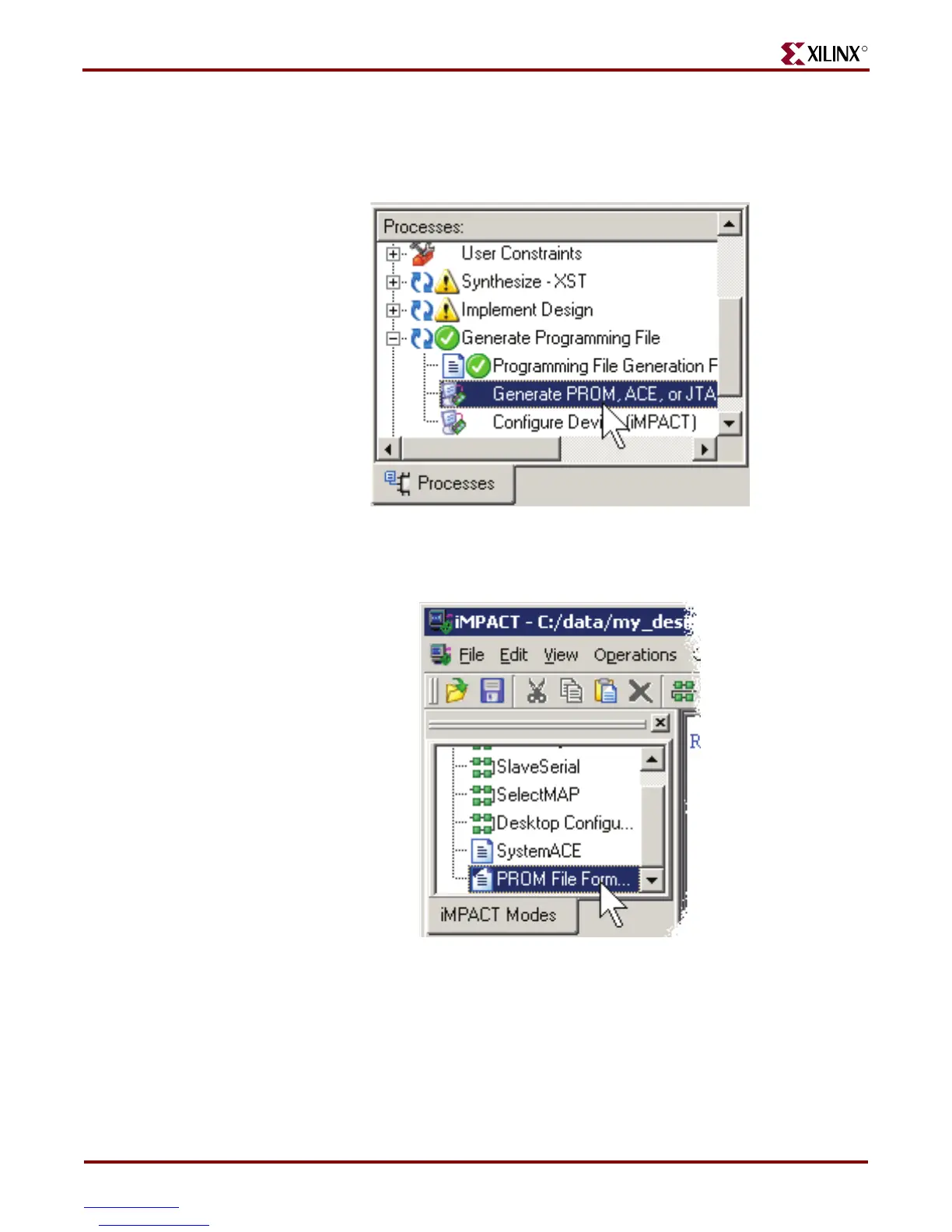94 MicroBlaze Development Kit Spartan-3E 1600 Edition User Guide
www.xilinx.com UG257 (v1.1) December 5, 2007
Chapter 12: SPI Serial Flash
R
Formatting an SPI Flash PROM File
After generating the program file, double-click Generate PROM, ACE, or JTAG File
to launch the iMPACT software, as shown in Figure 12-6.
After iMPACT starts, double-click PROM File Formatter, as shown in Figure 12-7.
Choose 3rd Party SPI PROM as the target PROM type, as shown in Figure 12-8. Select
from any of the PROM File Formats; the Intel Hex format (MCS) is popular. The PROM
Formatter automatically swaps the bit direction as SPI Flash PROMs shift out the most-
significant bit (MSB) first. Enter the Location of the directory and the PROM File Name.
Click Next > when finished.
Figure 12-6: Double-Click Generate PROM, ACE, or JTAG File
Figure 12-7: Double-Click PROM File Formatter
UG257_12_06_060806
UG257_12_07_060806
