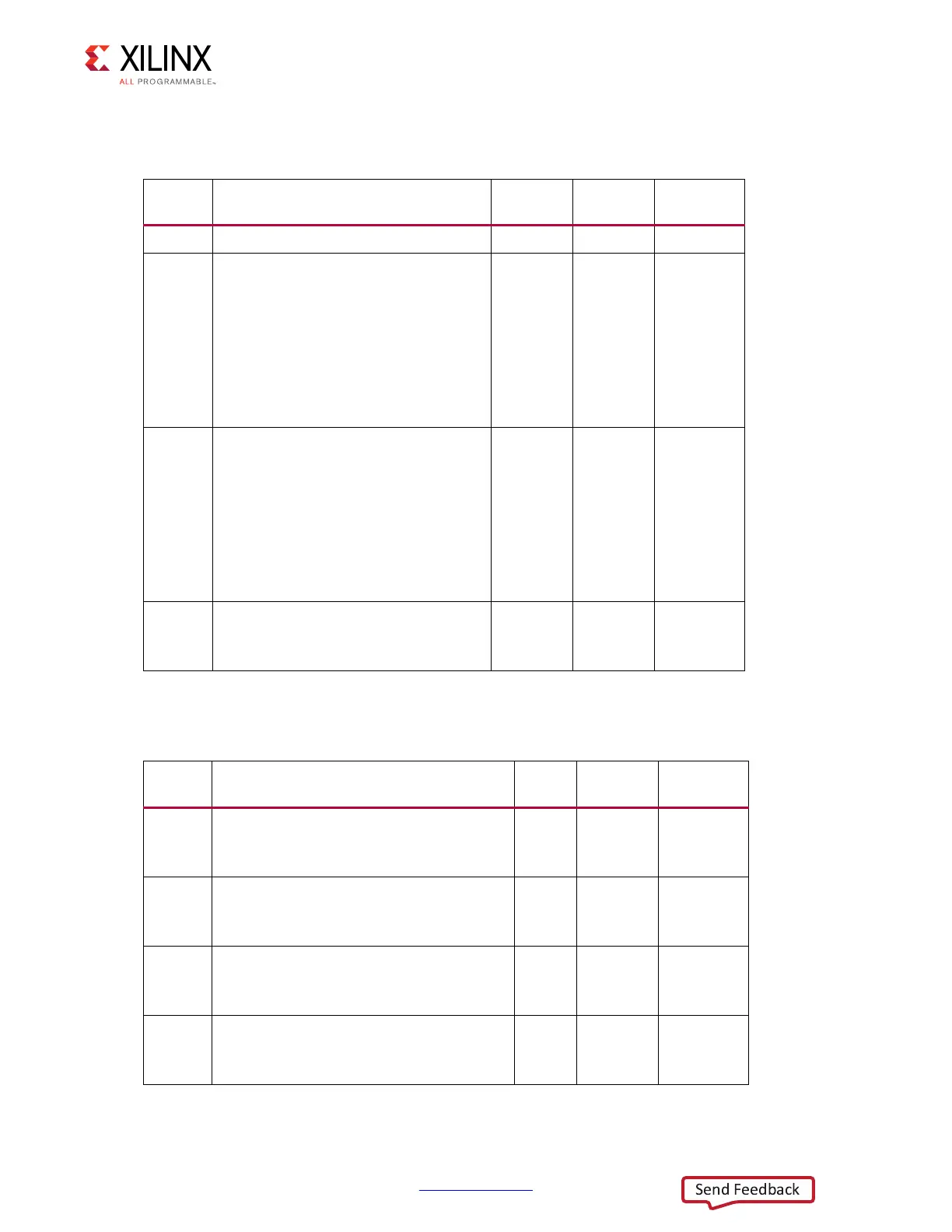ZCU102 Evaluation Board User Guide www.xilinx.com 16
UG1182 (v1.2) March 20, 2017
Chapter 2: Board Setup and Configuration
Switches
Jumpers
Table 2-2: Default Switch Settings
DIP
Switch
Function Default
Figure 2-2
Callout
Schematic
Page
SW1 Main Power Switch OFF 29 59
SW6
Switch PS_MODE select
• ON = pull down =
0
• OFF = pull up = 1
• MODE[3:0] = 0010 (selects QSPI32)
4: PS_MODE3
3: PS_MODE2
2: PS_MODE1
1: PS_MODE0
ON
ON
OFF
ON
26 12
SW8
MSP430 GPIO 5-POLE
•ON = GND
• OFF = Open
1: SW0
2: SW1
3: SW2
4: SW3
5: SW4
OFF
OFF
OFF
OFF
OFF
27 38
SW13
GPIO 8-POLE
• OFF = pull down
• ON = pull up
All OFF 28 53
Table 2-3: Default Jumper Settings
Jumper Function Default
Figure 2-2
Callout
Schematic
Page
J85
POR_OVERRIDE
• 1-2: Enable
•2-3: Disable
2-3 1 3
J12
SYSMON I2C Address
• Open: SYSMON_VP_R floating
• 1-2: SYSMON_VP_P pulled down
1-2 2 3
J13
SYSMON I2C Address
• Open: SYSMON_VN_R floating
• 1-2: SYSMON_VP_N pulled down
1-2 3 3
J90
SYSMON VREFP
• 1-2: 1.25V VREFP connected to FPGA
• 2-3: VREFP connected to GND
1-2 4 3