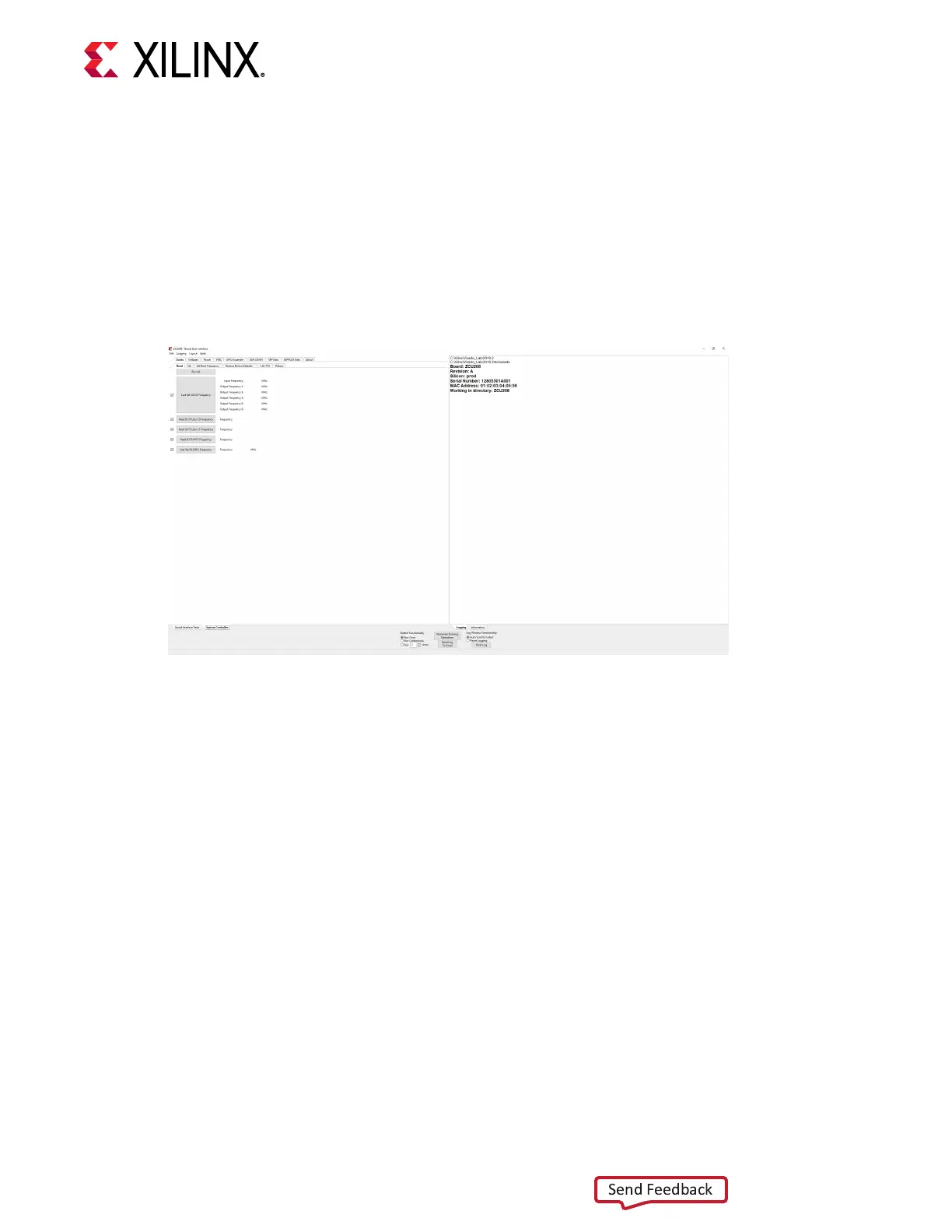1. Ensure that the Silicon Labs VCP USB-UART drivers are installed Silicon Labs CP210x USB-to-
UART Installaon Guide (UG1033).
2. Download the board user interface host PC applicaon from the board documentaon
website.
3. Connect the micro-USB cable to the ZCU208 USB-UART connector (J24).
4. Power-cycle the ZCU208.
5. Observe that SYSCTLR LED0 (DS9) blinks and LED1 (DS10) is illuminated.
6. Launch the board user interface applicaon.
On rst use of the board user interface, go to the FMC → Set VADJ → Boot-up tab and click USE
FMC EEPROM Voltage. The board user interface buons gray out during command execuon
and return to their original appearance when ready to accept a new command.
See the ZCU208 System Controller GUI Tutorial (XTP_TBD) and the ZCU208 Soware Install and
Board Setup Tutorial (XTP_TBD) for more informaon on installing and using the system
controller board user interface ulity.
Switches
[Figure 2, callouts 23 and 24]
The ZCU208 board includes the following power, conguraon, and reset switches:
• SW15 power on/o slide switch (callout 24)
• SW3 (PS_PROG_B), acve-Low pushbuon (callout 23)
• SW4 (POR_B), acve-Low pushbuon (callout 23)
• SW5 (SRST_B), acve-Low pushbuon (callout 23)
Chapter 3: Board Component Descriptions
UG1410 (v1.0) July 8, 2020 www.xilinx.com
ZCU208 Board User Guide 59
